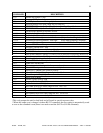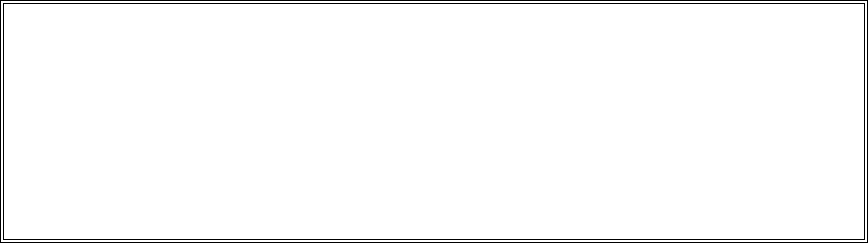
23
©1994 - INLINE, INC. IN1222 / IN1422 / IN1510 / IN1710 OPERATIONS MANUAL - REV. 2 12/04/99
OPTIONAL ACCESSORIES
IN8000 Series Cables - 15 Pin HD Male to 15 Pin HD Female cables
IN8200 Series Cables - 15 Pin HD Male to 9 Pin D Female, for use with NEC projector switchers
IN7000/IN7400 Series Cables - 4 or 5 BNC High Resolution Cables
IN7600/IN7700 Series Cables - 4 or 5 BNC High Resolution Heavy Duty Cables
The Input and Output cables listed above are available in a variety of lengths from 6’ - 100’
with longer lengths available by special order.
IN9045 Output Adapter Cable - 15 Pin HD Male to 5 Male BNC Cable - 12’ Long
IN9083 Rack Mount Kit - For IN1222 / IN1510, includes (2) Rack Ears and (4) Attachment Screws
TROUBLESHOOTING
The IN1222/IN1422 Scan Doublers and IN1510/IN1710 Universal Decoders are designed to offer
problem free operation. There are no internal user adjustable or serviceable parts. This section lists a
few potential symptoms of improper installation / adjustment and the most common solutions to these
problems.
No picture is displayed on the monitor / video projector.
1. Verify all input cable connections.
2. Verify output cable connections.
3. Check the unit power supply connection at both ends.
4. Make sure the unit is set to an output sync format which is compatible with the display device.
5. Verify that the unit has been switched to an active input.
6. Check to see if the display device has been switched to its RGB input.
Two images are displayed side by side on the display screen. (IN1222/IN1422 only)
The IN1222/IN1422 is probably being used in its scan doubling mode with an incompatible monitor
or video projector. Either switch to the "Disable Doubling" mode (Page 13), or use an RGB display
device which is capable of showing a 31.5 KHz (VGA type) video signal.
When switching from one input to another the video and audio parameters are not recalled
properly for each channel.
The video and audio parameters such as volume, hue, color, contrast, and Video/S-Video must be
stored (see Store Settings on page 8) before switching to another channel. This will cause all
parameters to be recalled automatically whenever a channel is selected.
The unit does not respond to RS-232 commands.
1. Check the baud rate settings. The default is 1200 baud at power on (unless a different baud rate
has been previously set and stored). In order to use a higher baud rate the unit must be set to that
baud rate using an RS-232 command (Pages 16 & 18). 1200 baud is highly recommended.
2. Verify the command code settings (Pages 17 & 18).
3. Verify that all ASCII characters are in upper case and that there is no confusion between the
letter O and number 0 (zero).
4. Check the control cable construction. If you built a custom control cable, did you remember to
swap the transmit and receive so the units can communicate?