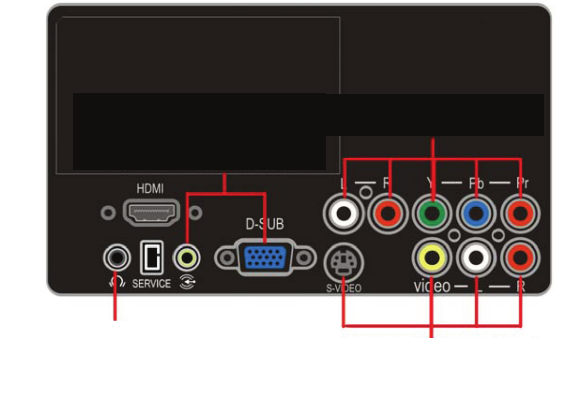
Source Interface
13
to
rned off.
When co ector
with the s
A device with multiple sources can be connected to your monitor. The figure
below shows how to connect.
Tip: If you want to wall mount your monitor, all cables must be connected
the monitor connectors first.
Whenever an external device is connected to your monitor, please make
sure the monitor is tu
nnecting an external device, connect the cable to the conn
ame color.
PC Signal and
PC Audio Input
Component Input
Earphone Jack
Video/S-Video Input


















