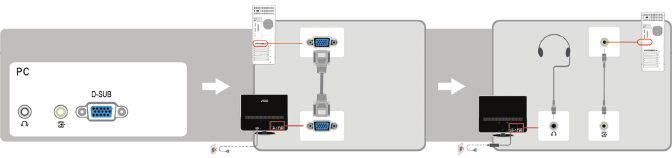
Source Interface
16
ctor on the back of the monitor with a
A cable. Also connect the audio cable between PC Audio Input of the
udio connector.
PC Signal and PC Audio Input:
Connect the PC to the PC input conne
VG
monitor and the PC a
Earphone Jack:
Earphones can be connected to the Earphone jack.


















