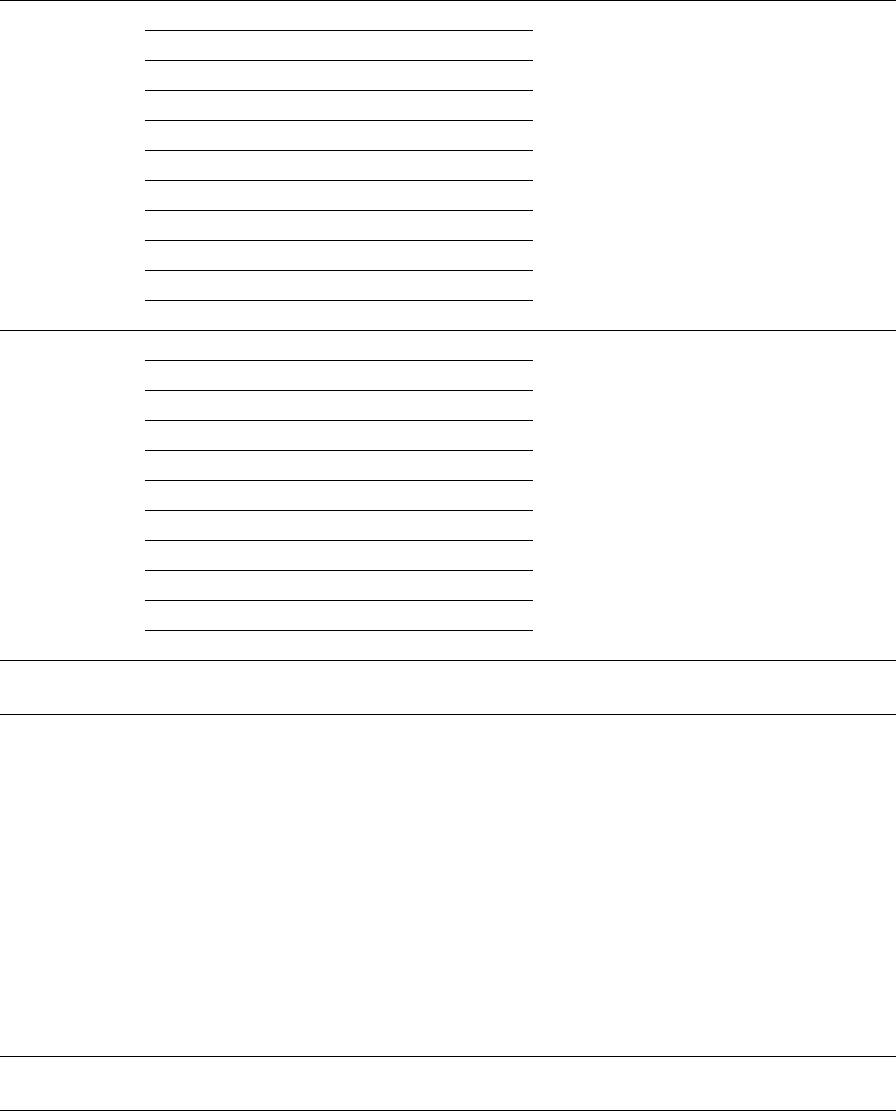
9Smart-UPS X 2000/2200/3000 VA
General Settings
Configure these settings at any time, using the display interface, APC PowerChute
®
software, or a
network management card.
Function Factory Default Options Description
High Transfer
Point
Low Voltage
To avoid unnecessary battery usage, set the
transfer point higher if the utility voltage is
chronically high and the connected
equipment is known to work under this
condition. The
POWER QUALITY setting will
automatically change this setting.
Note: Use the Advanced Menus to configure
this setting.
100 V: 108 Vac 108-114 Vac
110 V: 116 Vac 116-125 Vac
120 V: 127 Vac 127-136 Vac
127 V: 134 Vac 134-143 Vac
High Voltage
200 V: 216 Vac 216-228 Vac
208 V: 220 Vac 220-235 Vac
220 V: 242 Vac 242-254 Vac
230 V: 253 Vac 253-265 Vac
240 V: 264 Vac 264-276 Vac
Low Transfer
Point
Low Voltage
Set the transfer point lower if the utility
voltage is chronically low and the connected
equipment can tolerate this condition.The
POWER QUALITY setting will automatically
change this setting.
Note: Use the Advanced Menus to configure
this setting.
100 V: 92 Vac 86-92 Vac
110 V: 98 Vac 89-98 Vac
120 V: 106 Vac 97-106 Vac
127 V: 112 Vac 103-112 Vac
High Voltage
200 V: 184 Vac 172-184 Vac
208 V: 184 Vac 169-184 Vac
220 V: 198 Vac 186-198 Vac
230 V: 207 Vac 195-207 Vac
240 V: 216 Vac 204-216 Vac
Green Mode If the UPS input voltage is between the high transfer point and the lower transfer point, the
unit will operate in green mode. Configure this setting using the Advanced menus.
Transfer
Sensitivity
Normal • Normal
• Reduced
•Low
Select the level of sensitivity to power
events that the UPS will tolerate.
• Normal: The UPS will go on battery power
more often to provide the cleanest power
supply to the connected equipment.
• Reduced: The UPS will tolerate some
fluctuations in power.
• Low: The UPS will tolerate more
fluctuations in power and will go on
battery power less often.
If the connected load is sensitive to power
disturbances, set the sensitivity to Normal
using the advanced Configuration menu.
Low Runtime
Warning
150 sec Set the value in
seconds
The UPS will emit an audible alarm when
the remaining runtime has reached this level.
Date of Last
Battery
Replacement
Date set at factory Reset this date when the battery module is replaced.


















