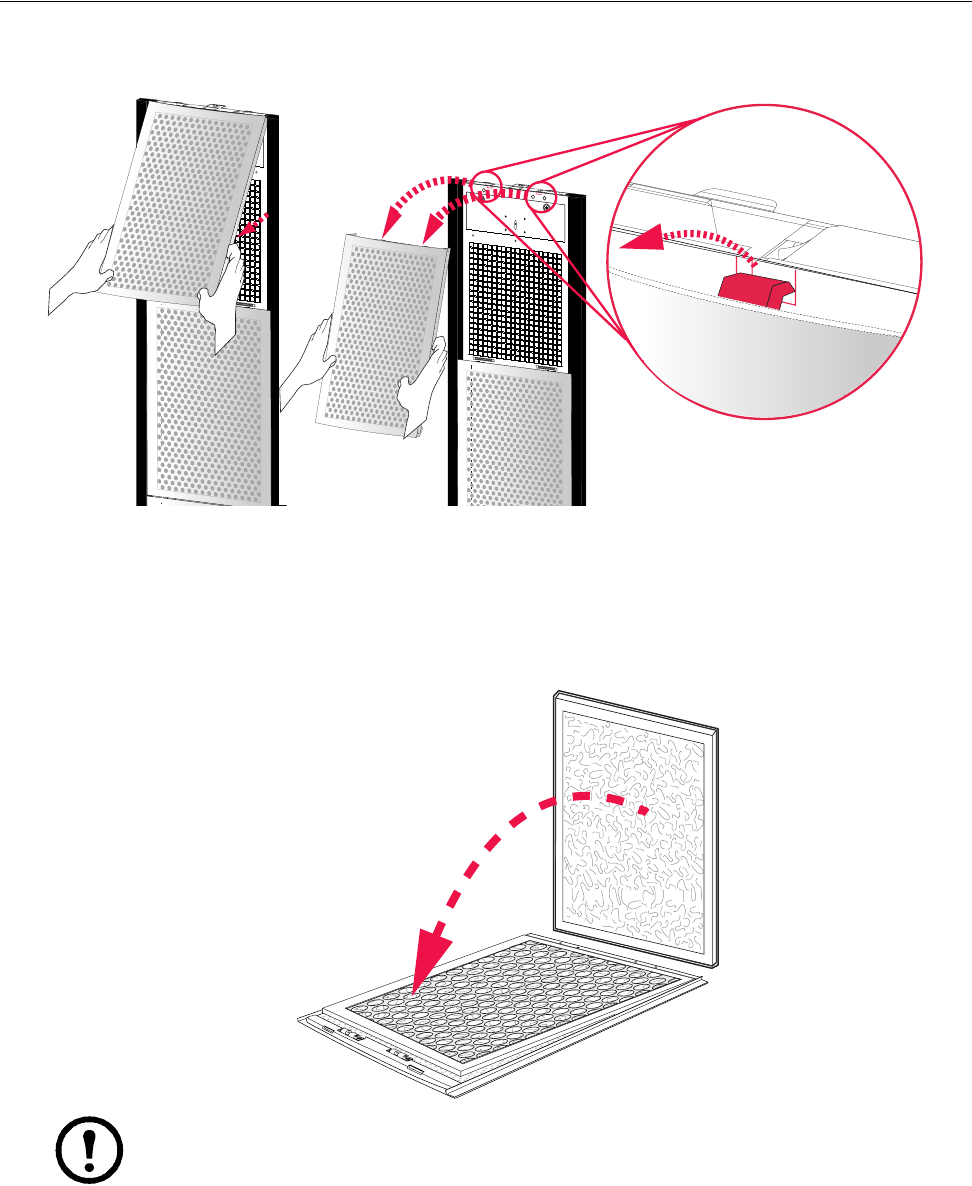
24 Symmetra MW with External Bypass Static Switch Operation Manual - 990-1377D-001
How to Change the Air Filters
Check the air filters at regular intervals (every three months under normal working conditions) for
accumulated dust on the surface facing the finishing panels. Change all filters at the same time.
Pull the lower part of the top finishing panel off the UPS.
Lift the finishing panel off the dead front panel and remove.
Follow this procedure until all panels in one column have been removed. Use the same procedure
for the next column of panels until all panels have been removed from the UPS system.
Note: Note the orientation of the air filter.
Remove the air filters and install new filters.
Re-install the finishing panels in reverse order.


















