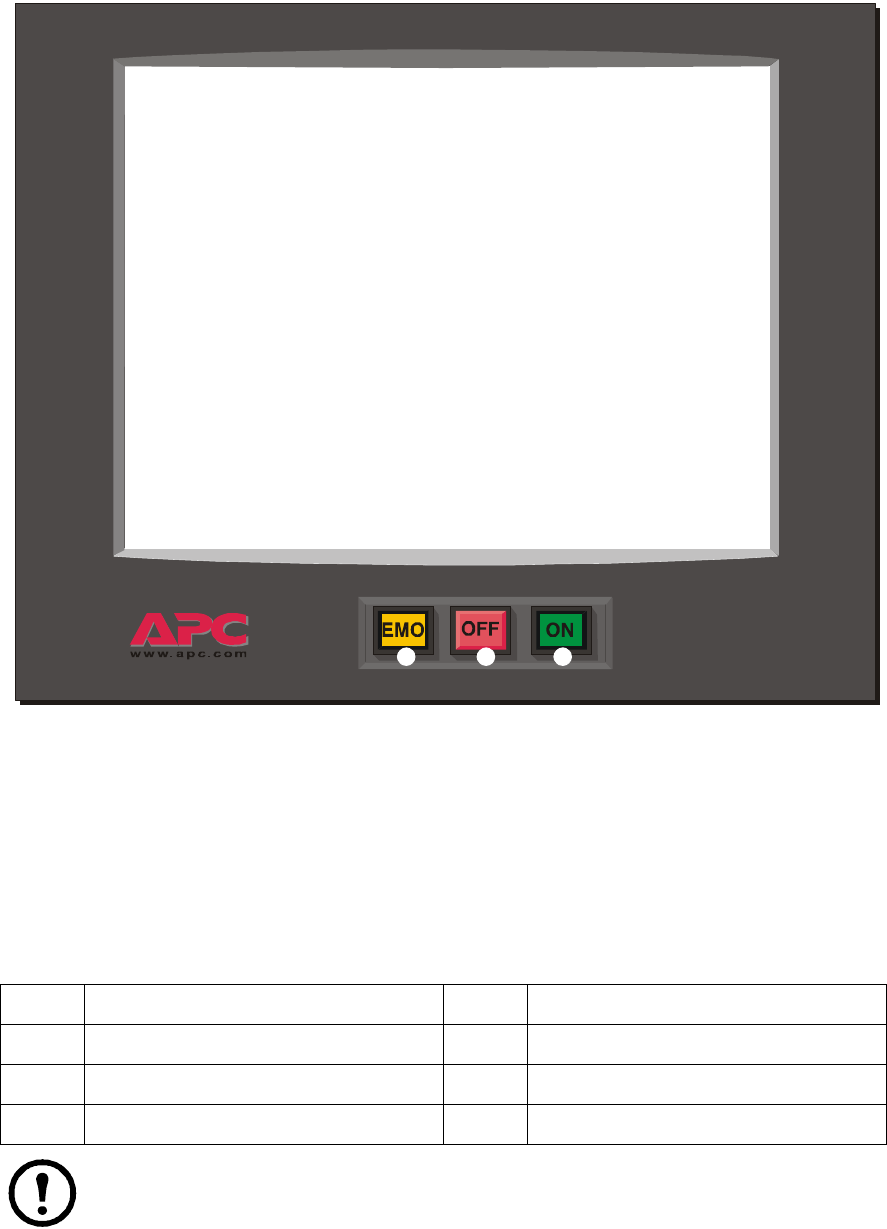
Overview: Display Symbols and Buttons
Symmetra MW with External Bypass Static Switch Operation Manual - 990-1377D-001 3
Buttons
ON button: Press this button to switch ON the UPS or the External Bypass Static Switch.
OFF button: Press this button to switch OFF the UPS or the External Bypass Static Switch.
EMO (Emergency Module OFF) button: To be used in emergency situations only.
Pressing this button switches OFF all breakers, disabling AC/DC input and output in this section.
Be aware that this action may cut the supply to the load from the affected section.
Breakers
Note: Only operate a breaker when the associated breaker lamp is on.
Q1 UPS input breaker Q5 Static bypass input breaker
Q2 UPS output breaker Q6 Static bypass output breaker (optional)
Q3 Manual bypass breaker Q7 Battery breaker 1
Q4 System output breaker (optional) Q8 Battery breaker 2


















