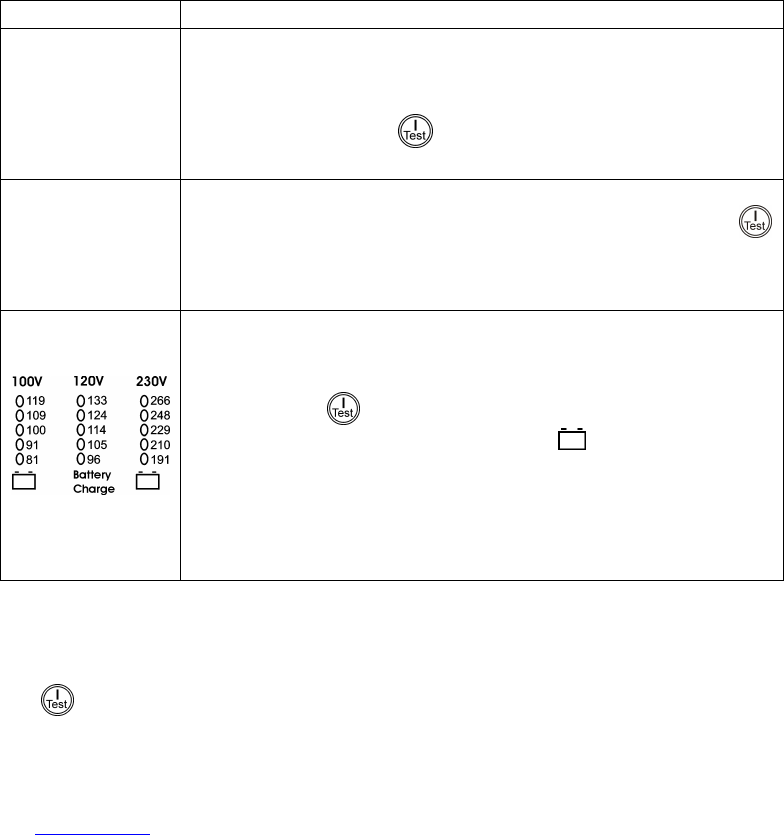
4
FEATURE FUNCTION
Self-Test Automatic: The UPS performs a self-test automatically when turned on, and
every two weeks thereafter (by default). During the self-test, the UPS briefly
operates the connected equipment on battery.
Manual: Press and hold the
button for a few seconds to initiate the self-
test.
Cold Start 120V and 230V models only: Supply battery power to the UPS and connected
equipment in the absence of utility voltage (see Troubleshooting). Press the
button for one second and release. The UPS will beep briefly and go quiet. Press
and hold the button again, but for approximately three seconds. The unit will
emit a sustained beep. Release the button during this beep.
Diagnostic Utility
Voltage
The UPS has a diagnostic feature that displays the utility voltage.
The UPS starts a self-test as part of this procedure. The self-test does not
affect the voltage display.
Press and hold the
button to view the utility voltage bar graph display.
After a few seconds, this five-LED battery charge
display on the right of
the front panel will show the utility input voltage.
Refer to the figure at left for the voltage reading (values are not listed on the
UPS).
The display indicates the voltage is between the displayed value on the list and
the next higher value (see Troubleshooting).
Battery Operation
The UPS switches to battery operation automatically if the utility power fails. While running on bat-
tery, an alarm beeps four times every 30 seconds.
Press the
button to silence this alarm. If the utility power does not return, the UPS continues to
supply power to the connected equipment until the battery is fully discharged.
If PowerChute is not being used, files must be manually saved and the computer must be turned off
before the UPS fully discharges the battery.
Refer to www.apc.com
for on battery runtimes.
















