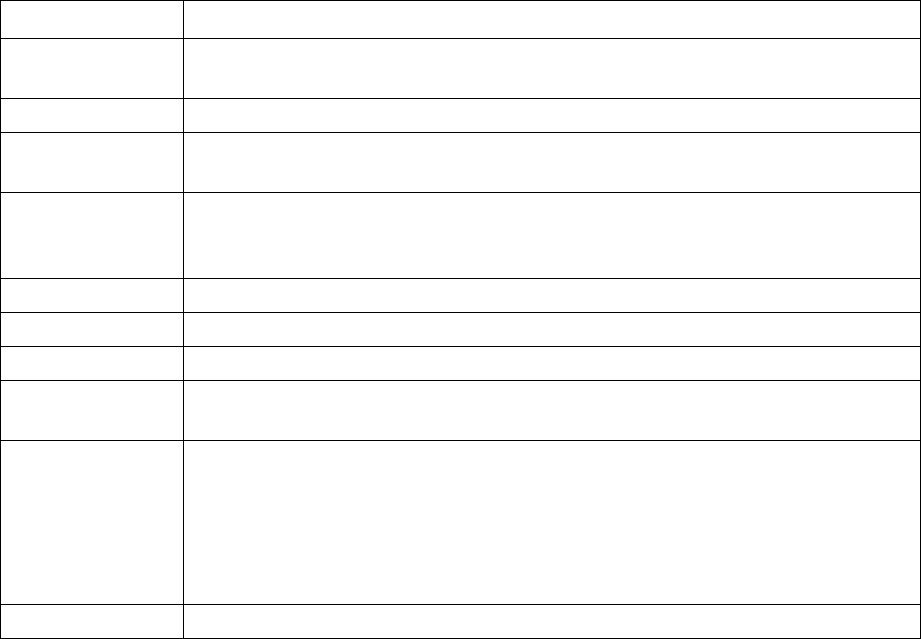
InRow RC/RD/RP (600 mm) User’s Guide26
Rotation
Use this option to set up a password-protected data log repository on a specified FTP server. Enabling
rotation causes a copy of any previously unsaved entries in the data log to be appended to the file you
specify by name and location. Updates to this file occur either at the upload interval that you specify, in
hours, or when the data log has reached its maximum size (if the maximum size is reached before the
upload interval expires).
To initiate the initial upload of data to the repository file immediately, click Upload Now!
Parameter Description
Last Upload Result Indicates whether the last upload of the data file to the FTP server succeeded or
failed, or displays "None Available."
Data Log Rotation Enable or disable (the default) data log rotation.
FTP Server The location (IP address or host name) of the FTP server where the data repository
file is stored.
User Name The user name required to send data to the repository file. This user must also be
configured to have read and write access to the data repository file and the
directory (folder) in which it is stored.
Password The password required to send data to the repository file.
File Path The path to the repository file.
File Name The name of the repository ASCII text file.
Delay hours
between Uploads
The number of hours between uploads of data to the specified file.
Retry Delay The time that the system waits before retrying an upload after a failed attempt. You
can specify that the upload will be retried repeatedly until it succeeds or you can
limit the number of retries. If you specify a limited number of retries and the
upload has been retried unsuccessfully the specified number of times (Number of
Retries), the scheduled upload is skipped, and the system waits the number of
hours specified as Delay hours between Uploads.
Number of Retries The number of times the upload will be attempted after an initial failure.


















