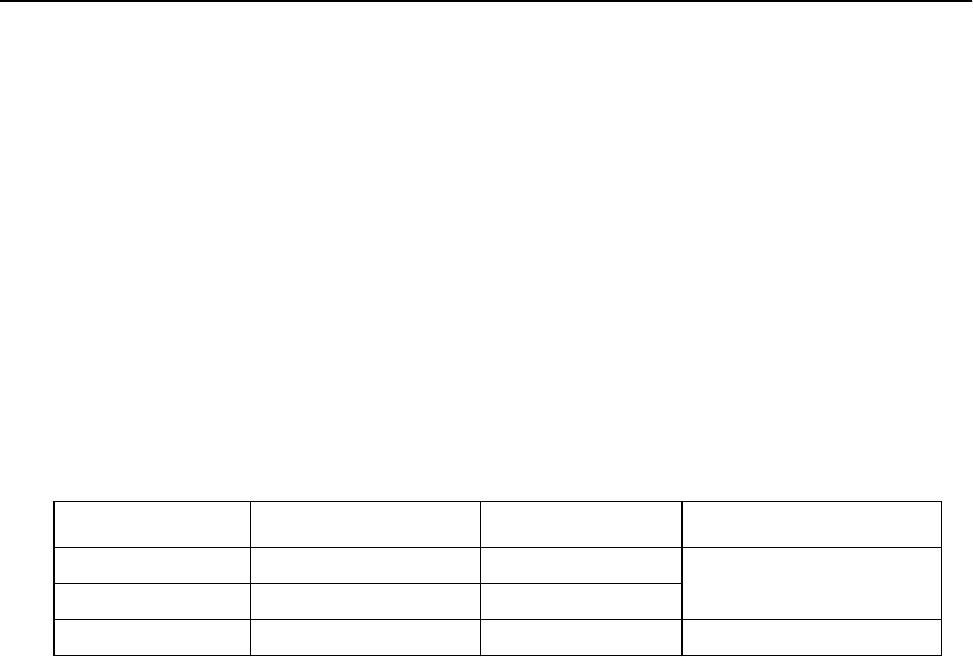
Metered Rack PDU User Guide55
Administration: Security
Local Users
Setting user access
Path: Administration > Security > Local Users > options
The Administrator user account always has access to the Rack PDU.
The Device User and Read-Only User accounts are enabled by default. To disable the Device User or
Read-Only User accounts, select the user account from the left navigation menu, then clear the Enable
checkbox.
You set the case-sensitive user name and password for each account type in the same manner. Maximum
length is 64 characters for a user name and 64 characters for a password. Blank passwords (passwords
with no characters) are not allowed.
For information on the permissions granted to each account type (Administrator, Device User, and Read-
Only User), see “Types of User Accounts” on page 2.
Remote Users
Authentication
Path: Administration > Security > Remote Users > Authentication Method
Use this option to select how to administer remote access to the Rack PDU.
For information about local authentication (not using the centralized authentication of a RADIUS
server), see the Security Handbook, available at www.apc.com.
The authentication and authorization functions of RADIUS (Remote Authentication Dial-In User
Service) is supported.
• When a user accesses the Rack PDU or other network-enabled device that has RADIUS enabled,
an authentication request is sent to the RADIUS server to determine the User permission level.
• RADIUS user names used with the Rack PDU are limited to 32 characters.
Account Type Default User Name
Default Password Permitted Access
Administrator apc apc Web interface and command
line interface
Device User device apc
Read-Only User readonly apc Web interface only


















