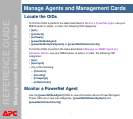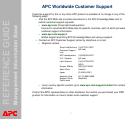®
REFERENCE GUIDE
Management Information Base
11
How To Define Trap Receivers
You can define trap receivers as follows:
• Each Management Card or other APC hardware device can send traps to up to six
trap receivers, but you can define only four through the APC PowerNet MIB. You can
define the other two through the user interface of the Management Card or device.
• Each PowerNet agent can send traps to up to four trap receivers.
• You can define only SNMPv1 trap receivers through the APC PowerNet MIB. To
define SNMPv3 trap receivers, use the interface of the Management Card or device
that will send the traps, if it supports SNMPv3.
In a MIB browser, select, in order, these OID categories to access the PowerNet MIB
OIDs that you use to define a trap receiver:
• [apc]
• [apcmgmt]
• [mconfig]
OID Task
mconfigNumTrapReceivers
The number of NMSs to receive traps (always 4).
{mconfigTrapReceiverTable}
[mconfigTrapReceiverEntry]
trapIndex
receiverAddr
communityString
severity
acceptThisReceiver
receiveTrapType
A tabled set of OIDs to define parameters for each trap
receiver:
• The trap receiver’s number (i.e., the read-only index to
the trap receiver entry).
• The NMS’s IP address. The default value, 0.0.0.0,
prevents all NMSs from receiving traps.
• The password (community name) that a trap must use
to be sent to this trap receiver.
• This OID is obsolete and always returns zero.
• Enables or disables sending traps to this NMS.
• yes (1): Enable
• no (2): Disable
• The type of traps that this NMS will receive. You must
use powernet (1).