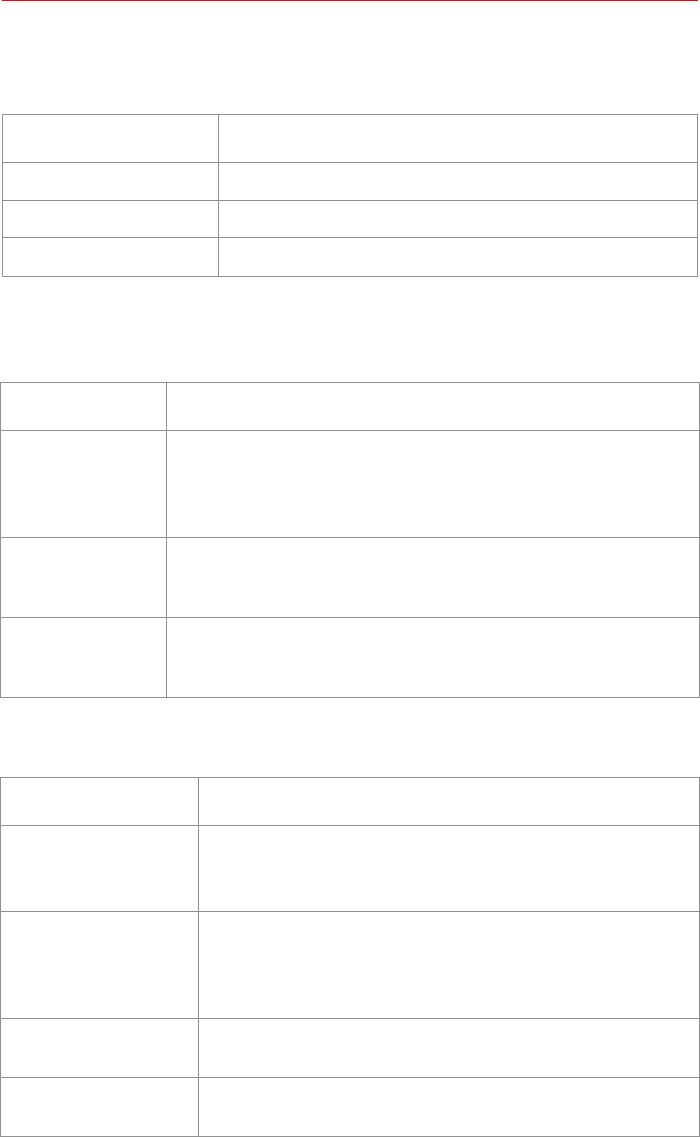
Environmental Monitoring Unit: User’s Guide 14
Menu Items
Network
continued
SNMP
The SNMP section displays the SNMP access control and trap receiver
Settings.
Access Control .
The Access Control section of SNMP displays the
current settings for all four SNMP channels and lets you configure
values for a selected channel.
Trap Receiver.
The Trap Receiver section of SNMP displays and lets
you configure the current settings for all four trap receivers.
Continued on next page
Item
ItemItem
Item Definition
DefinitionDefinition
Definition
SNMP Access Enables or disables
SNMP
access.
Access Control Controls access to each of the four
SNMP
channels.
Trap Receiver Defines the
NMSs
(up to 4) to which traps are sent.
Item
ItemItem
Item Definition
DefinitionDefinition
Definition
Community
Name
Password that the
NMS
specified by the
NMS IP
option must use
for
SNMP
access to the unit. The
Access Type
option defines
the allowed access.
Note: Allows a maximum of 15 characters.
NMS IP Configures the channel to allow only one
NMS
(using a specific
NMS IP
address), or all
NMS
s (using
0.0.0.0
for the
NMS IP
value), to have access to the channel.
Access Type Defines whether the
NMS
identified by the
NMS IP
option can
write (use
GET
s and
SET
s) or read (use only
GET
s) or is disabled
(cannot use
GET
s or
SET
s ).
Item
ItemItem
Item Definition
DefinitionDefinition
Definition
Community Name The password that the unit uses when it sends traps to the
NMS identified by the
Receiver NMS IP
option.
Maximum length: 15 characters.
Receiver
NMS
IP
The specific
NMS
(defined by its
IP
address) to receive traps
sent by the unit.
Note: To send no traps to any
NMS
, set the Trap Receiver
IP
to
0.0.0.0
Trap Generation Enables or disables the sending of traps to the
NMS
identified by the
Receiver NMS IP
option.
Authentication Traps Enables or disables the sending of authentication traps to
the
NMS
identified by the
Receiver NMS IP
option
.


















