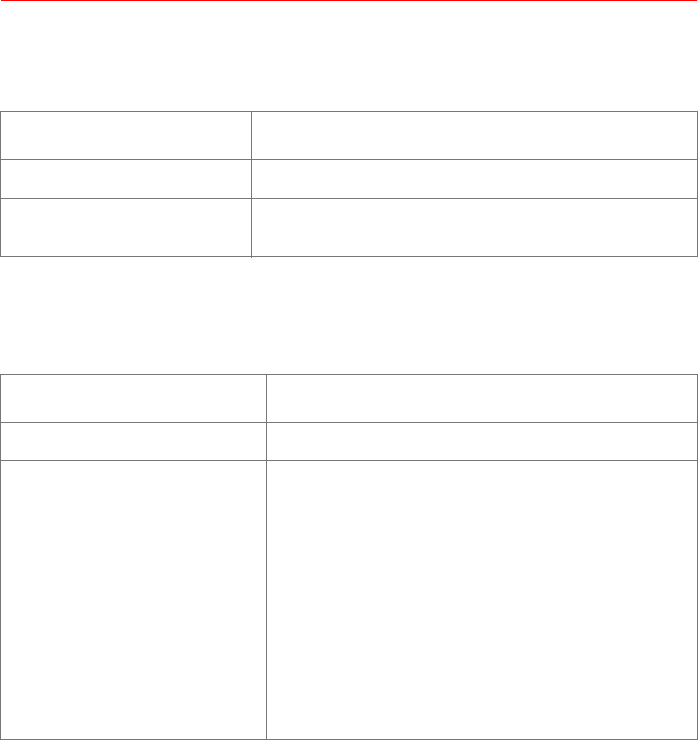
Environmental Monitoring Unit: User’s Guide 24
Managing the Unit with SNMP
Using the OIDs
Using monitoring
OIDs
Use the read-only
[mUpsEnviron]
OID
s to view temperature and
humidity values.
Using contact OIDs
Use the
[mUpsContact]
OID
s to view and configure the current contact
sensor values.
OID
OIDOID
OID Function
FunctionFunction
Function
mUpsRelativeHumidity
Reports the relative humidity sensed by the probes.
mUpsAmbientTmperature
Reports the ambient temperature in Celsius, sensed
by the probes.
OID
OIDOID
OID Function
FunctionFunction
Function
mUpsContactNumContacts
Lists how many contact sensors the unit uses.
{mUpsContactTable}
Lists the OIDs for each contact sensor:
contactNumber
: Identifies the contact sensor for
which the other OIDs apply.
normalState
: Defines the contact sensor’s normal
condition (unknown, open, or closed).
description
: Defines the purpose of the contact
sensor
monitoringStatus
: Defines whether the contact
sensor is being monitored
currentStatus
: Identifies the sensor’s current
condition (unknown, noFault, or fault).


















