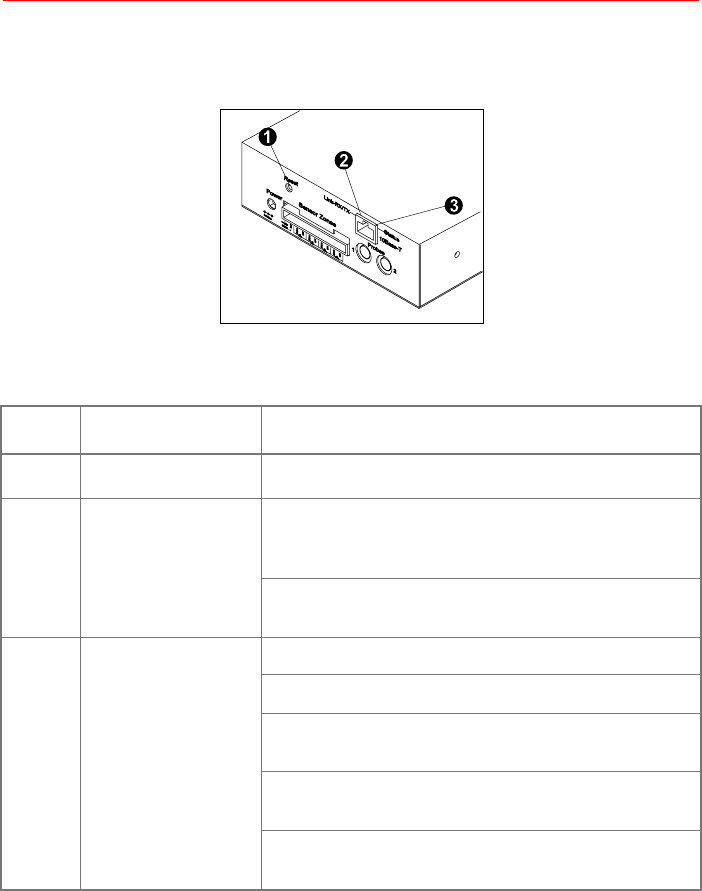
Environmental Monitoring Unit: User’s Guide 2
Managing the Unit
LEDs and the Reset Button
Front Panel
Features
The reset button and two LEDs are on the front panel of the
Environmental Monitoring Unit.
Descriptions
No.
No.No.
No. Feature
FeatureFeature
Feature Description
DescriptionDescription
Description
!
Reset button Reinitializes the unit’s network interface.
"
Link-
RX/TX LED
Off
:
The device that connects the
unit
to the network
(a router, hub, or concentrator) is off or not
operating correctly.
Flashing green: The unit is receiving data packets
from the network.
#
Status LED Off: The
unit
has no power.
Solid green: The
unit
has valid network settings.
Flashing green: The
unit
does not have valid
network settings.
Solid red: A hardware failure has been detected in
the
unit
.
Blinking Red (Slowly):
The
unit
is making
BOOTP
requests.


















