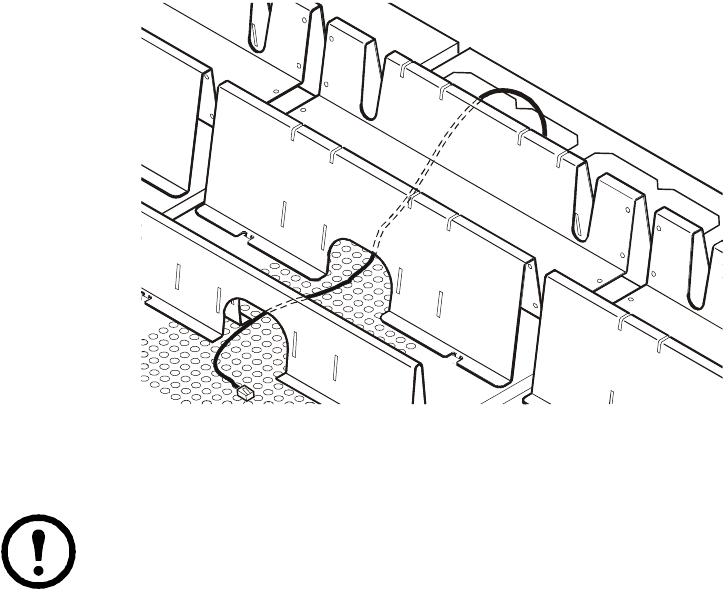
InfraStruXure Central Installation Manual8
Route network cables to the InfraStruXure Central server and switch (or hub)
Overhead routing. This section is for InfraStruXure system installations.
1. Ensure that the APC Shielding Partitions and Cable Ladders are installed on the NetShelter
enclosures and the InfraStruXure PDUs.
2. Run the Cat-5 network cables (provided) from each APC device to the switch (or hub)
a. Start with the device farthest from the switch (or hub) that uses the longest CAT-5 network
cable.
b. Bundle cables together and route the bundles in the data cable troughs along rows and
across ladders, if necessary.
3. Connect each APC device’s network cable to any available port on the switch (or hub).
Install and route data cables (alternative routing).
Note: If possible, route data cables overhead, as described in “Overhead routing” on this page.
Using APC Shielding Partitions and Cable Ladders with your InfraStruXure system reduces
problems related to induced voltages for data transmission.
If you must route data cables under a raised floor:
• Do not route data cables inside an InfraStruXure PDU to the floor, either within the power cable
conduit or in any other location. Induced voltages from the power cables may interfere with data
transmission. Route data cables out the roof of the InfraStruXure PDU and down inside the first
NetShelter enclosure to the floor.
• Induced voltages can also create problems under the floor when data cables are too close to any
power cables. Even if data transmission is successful after the initial installation, later additions to
power cabling under the floor for other equipment in your data center can jeopardize the integrity
of the data transmission for your InfraStruXure Central system.


















