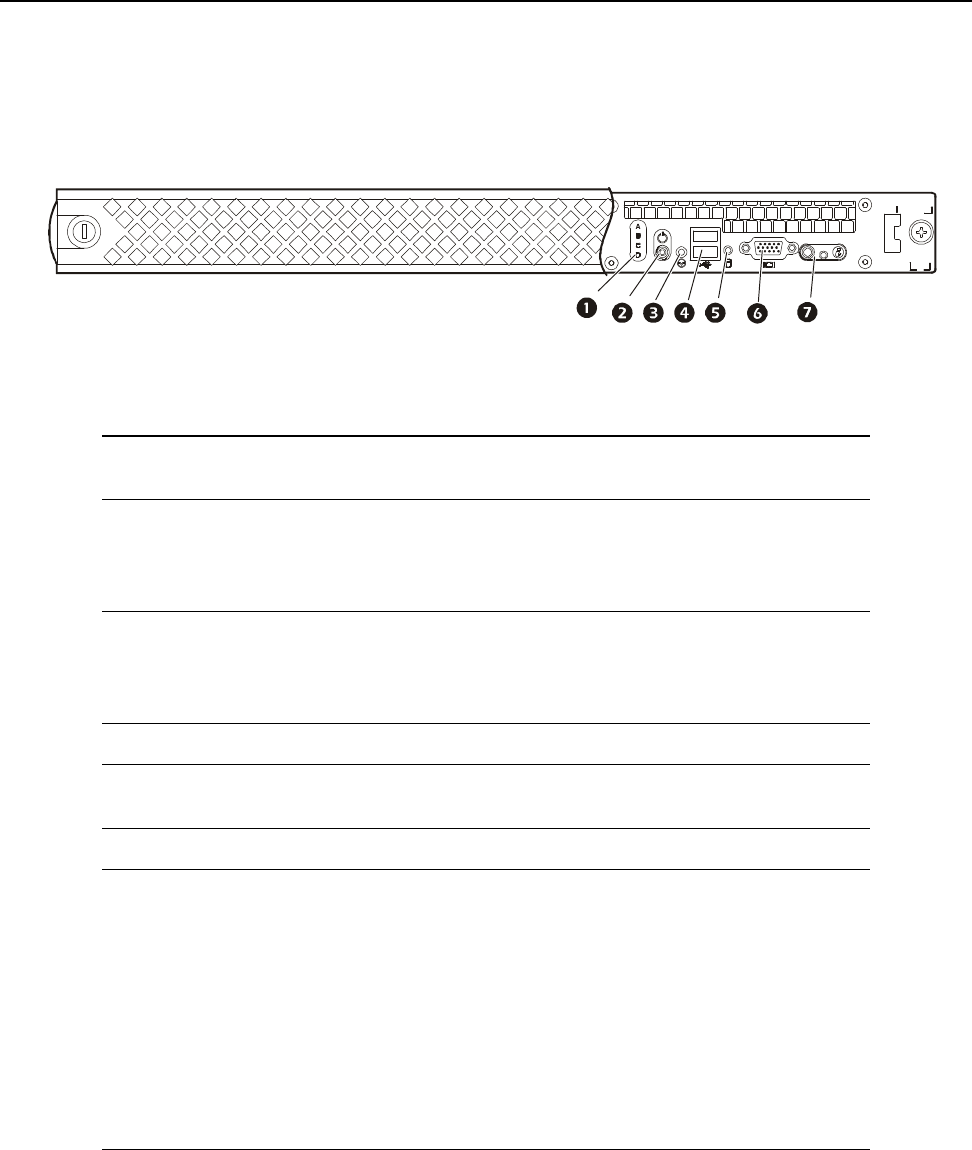
InfraStruXure Central Installation Manual12
Product Information
InfraStruXure Central Front Panel
Basic model (front)
Item Function
Diagnostic
Indicators
The four diagnostics indicators on the system front panel display
error codes during system startup.
Power-on
Indicator,
Power Button
The power-on indicator lights when the system power is on. The
power-on indicator blinks when the system is not turned on but
power is available. The power button controls the power supply
output to the system.
NMI button The NMI button is used to troubleshoot software and device driver
errors when using certain operating systems. This button can be
pressed using the end of a paper clip. Use this button only if
directed to do so by qualified support personnel.
USB Ports (2) Used to connect USB 2.0-compliant devices to the system.
HDD LED
Hard disk drive LED. When this LED is amber, the disk is being
accessed.
Monitor VGA monitor port
System
Identification
Button
Blue and Amber
System Status
Indicator LEDs
The identification buttons on the front and back panels can be used
to locate a particular system within a rack. When one of these
buttons is pushed, the blue system status indicator on the front and
back blinks until one of the buttons is pushed again.
LEDs illuminate as described below to indicate system status:
• Blue Off, Amber Off: System is turned off.
• Blue Off, Amber Blinking: The system has detected an error.
• Blue On, Amber Off: Power is turned on, system is operational.
• Blue Blinking, Amber Off: The system identification indicator
has been activated to identify the system in a rack.


















