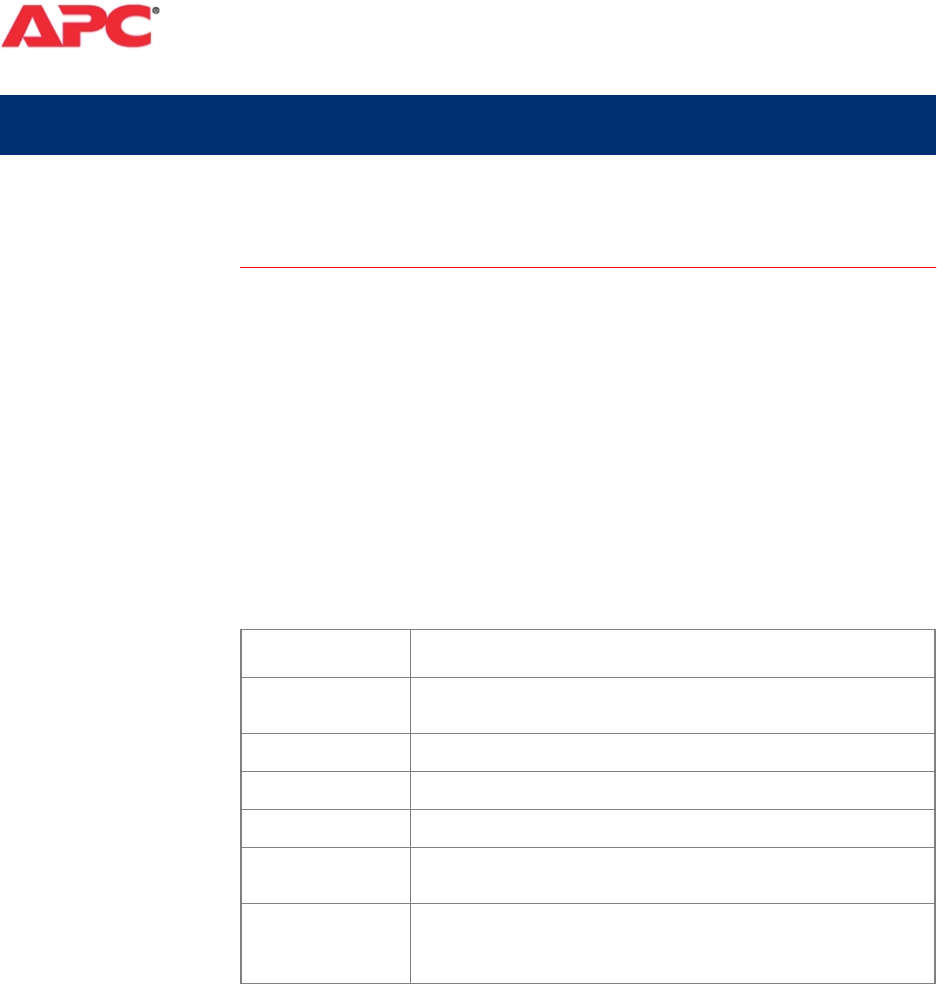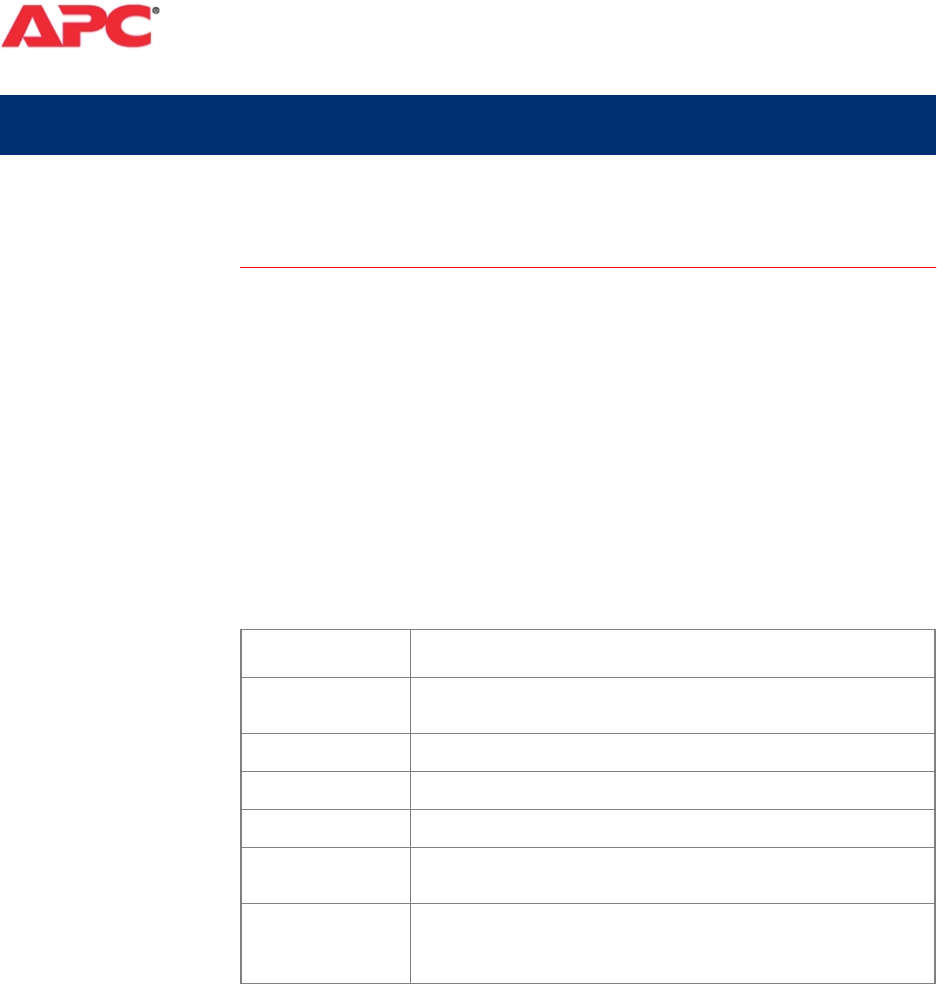
Web/SNMP Management SmartSlot Card User’s Guide 14
Web/SNMP Management SmartSlot Card
Control Console
Introduction
Overview
The Control Console provides a set of menus that you can use to
manage the Management Card, its UPS, and an Environmental
Monitoring SmartSlot Card, from a local computer or over the network.
Menu structure
The Control Console menus list options by number and name. To use
an option, type the option’s number and press E
NTER
, then follow any
on-screen instructions.
Menus that allow you to change a setting have an
Accept Changes
option which you must use to save the changes you made.
While in a menu, you can also do the following:
Do This Action
Type ?
E
NTER
Accesses brief menu option descriptions (if the menu has help
available).
Press
E
NTER
Refreshes the menu.
Press
E
SC
Returns to the previous menu.
Press
C
TRL
-C
Returns to the main (Control Console) menu.
Press
C
TRL
-D
Toggles between the UPS and Environmental Monitoring
SmartSlot Card menus.
Press
C
TRL
-L
Accesses the event log.
Note:
For information about the event log, see
Events Menu
on page 50
.