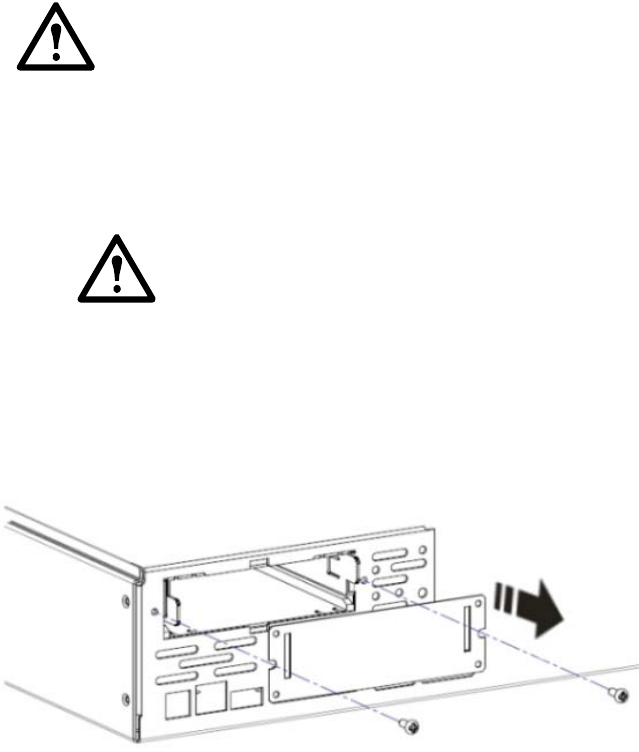
12
Dry Contact I/O SmartSlot Card
Installation steps
Warning: After installation, it is strongly recommended that you
fully test your configuration before putting it into a production
environment.
1. Make all connections to the Dry Contact I/O SmartSlot Card to support
your configuration before continuing. See “Itemizing the input contact
and output relay terminal blocks” on page 6 for information on making
the connections.
Electrostatic discharge: The Dry Contact I/O SmartSlot
Card is sensitive to static electricity. Handle the Card by the
end plate only. Do not touch the exposed printed circuit
board.
2. Use a #2 Phillips-head screwdriver to remove the two screws retaining
the slot cover on the host device. Keep the screws for use later. Keep the
slot cover for future use.


















