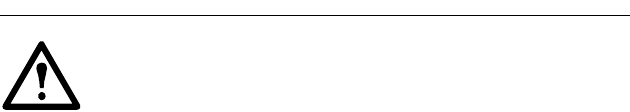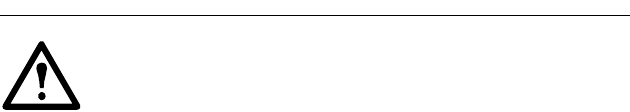
Interferência de Freqüência do Rádio
Alterações ou modificações nessa unidade sem uma
autorização expressa pela parte responsável pela conformidade
do produto poderá invalidar a autoridade do usuário para
operar este equipamento.
USA—FCC
This equipment has been tested and found to comply with the limits for a Class
A digital device, pursuant to part 15 of the FCC Rules. These limits are
designed to provide reasonable protection against harmful interference when
the equipment is operated in a commercial environment. This equipment
generates, uses, and can radiate radio frequency energy and, if not installed and
used in accordance with this user manual, may cause harmful interference to
radio communications. Operation of this equipment in a residential area is
likely to cause harmful interference. The user will bear sole responsibility for
correcting such interference.
After an electrostatic discharge (ESD) event, the appliance may require up to 2
minutes to restart services that are necessary for normal operation. During this
time, the Web interface of the appliance will be unavailable. If any necessary
services or devices external to the appliance, such as a DHCP server, were
affected by the ESD event, these devices also need to restart properly.
Canada—ICES
This Class A digital apparatus complies with Canadian ICES-003.
Cet appareil numérique de la classe A est conforme à la norme NMB-003 du
Canada.
Japan—VCCI
This is a Class A product based on the standard of the Voluntary Control
Council for Interference by Information Technology Equipment (VCCI). If
this equipment is used in a domestic environment, radio disturbance may
occur, in which case, the user may be required to take corrective actions.
この装置は、情報処理装置等電波障害自主規制協議会(VCCI)の基準
に基づくクラス A 情報技術装置です。この装置を家庭環境で使用すると、電
波妨害を引き起こすことがあります。この場合には、使用者が適切な対策を講
ずるように要求されることがあります。
Taiwan—BSMI
警告使用者 :
這是甲類的資訊產品 , 在居住的
環境中使用時 , 可能會造成射頻
干擾 , 在這種情況下 , 使用者會
被要求採取某些適當的對策。