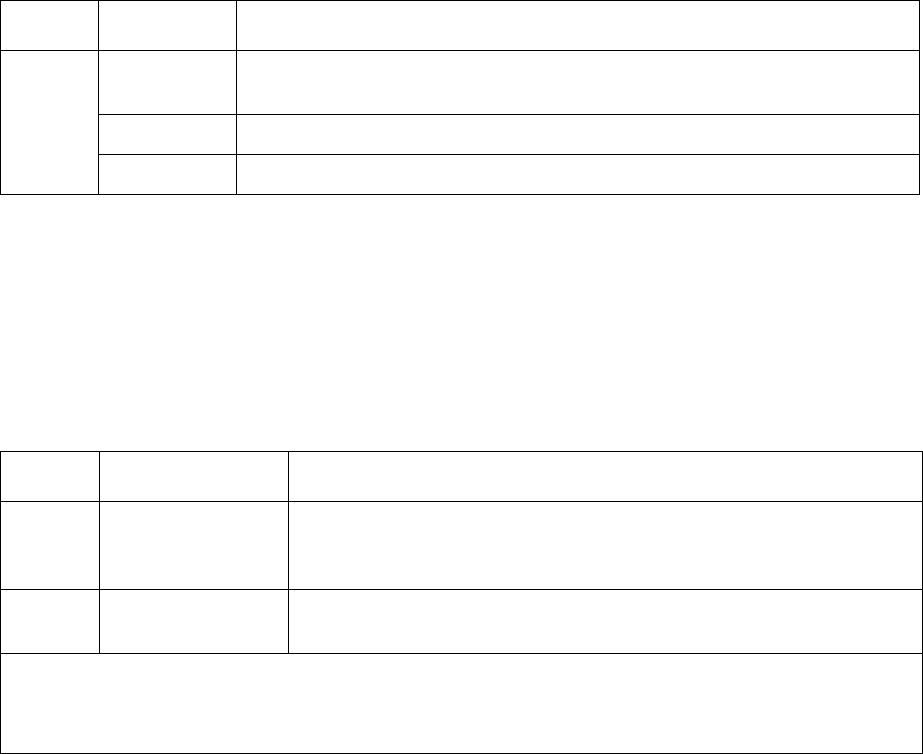
13UPS Network Management Card 2 User’s Guide
Command Descriptions
?
Access: Administrator, Device User
Description: View a list of all the CLI commands available to your account type. To view help text for
a specific command, type the command followed by a question mark.
Example: To view a list of options that are accepted by the alarmcount command, type:
alarmcount ?
about
Access: Administrator, Device User
Description: View hardware and firmware information. This information is useful in troubleshooting
and enables you to determine if updated firmware is available at the APC Web site.
alarmcount
Access: Administrator, Device User
Description:
Example:
To view all active warning alarms, type:
alarmcount -p warning
boot
Access: Administrator only
Description: Define how the Management Card will obtain its network settings, including the IP
address, subnet mask, and default gateway. Then configure the BOOTP or DHCP server settings.
Option Arguments Description
-p all View the number of active alarms reported by the Management Card. Information
about the alarms is provided in the event log.
warning View the number of active warning alarms.
critical View the number of active critical alarms.
Option Argument Description
-b
<boot
mode>
dhcp | bootp |
manual
Define how the TCP/IP settings will be configured when the Management
Card turns on, resets, or restarts. See “TCP/IP and Communication
Settings” on page 60 for information about each boot mode setting.
-c enable | disable dhcp and dhcpBootp boot modes only. Enable or disable the
requirement that the DHCP server provide the APC cookie.
The default values for these three settings generally do not need to be changed:
-v <vendor class>: APC
-i <client id>: The MAC address of the Management Card, which uniquely identifies it on the network
-u <user class>: The name of the application firmware module


















