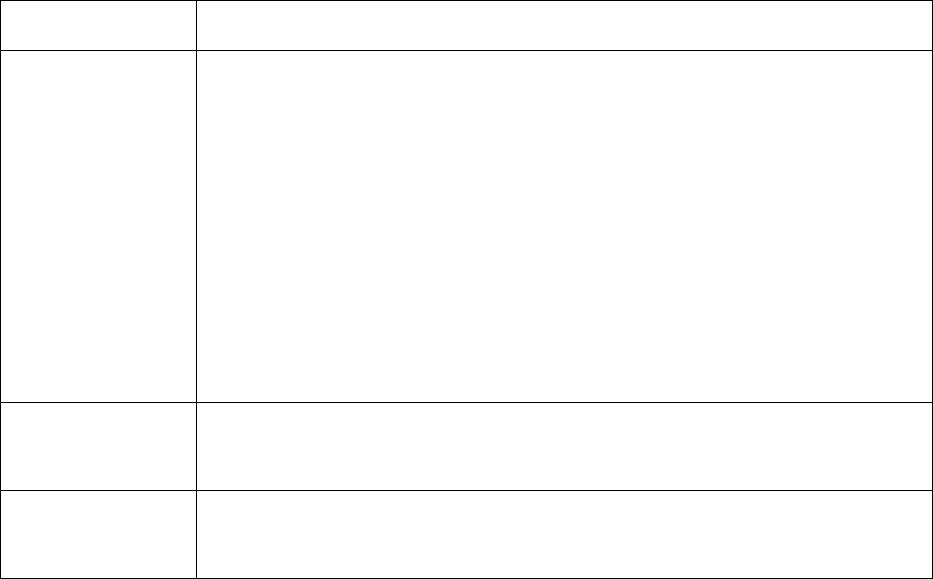
45UPS Network Management Card 2 User’s Guide
PowerChute Network Shutdown configuration parameters
About Page
This option provides the following information about the UPS and the firmware of its Network
Management Card:
• Model: The model name of the UPS.
• Position: The physical orientation of the UPS, rack or tower (only for rack- or tower-mounted
UPSs).
• Serial Number: The unique identification number of the UPS, also provided on the outside of the
UPS.
• Firmware Revision The revision numbers of the firmware modules currently installed on the
UPS.
• Manufacture Date: The date on which the manufacturing of this UPS was completed.
Parameter Description
Maximum Required
Delay
Displays the delay required to ensure that each PowerChute client has enough time to
shut down safely when the UPS or the PowerChute client initiates a graceful shutdown.
When Force Negotiation is selected, PowerChute polls each server listed as a
PowerChute Network Shutdown client for information on the time it needs for a graceful
shutdown. PowerChute recalculates this delay whenever the management interface of
the UPS turns on or is reset.
Maximum Required Delay is the longest shutdown delay needed by any server on the
list, plus two additional minutes to allow for unforeseen circumstances. The negotiation
can take up to 10 minutes.
If you do not select Force Negotiation, two minutes is used by default as the shutdown
delay for all clients.
On-Battery
Shutdown Behavior
After the PowerChute Network Shutdown clients shut down their computer systems, this
parameter determines whether the UPS turns on automatically or must be turned on
manually when input power is restored.
Authentication
Phrase
The case-sensitive phrase of 15 to 32 ASCII characters to be used during MD5
authentication for PowerChute communication. The default Administrator setting is
admin user phrase.


















