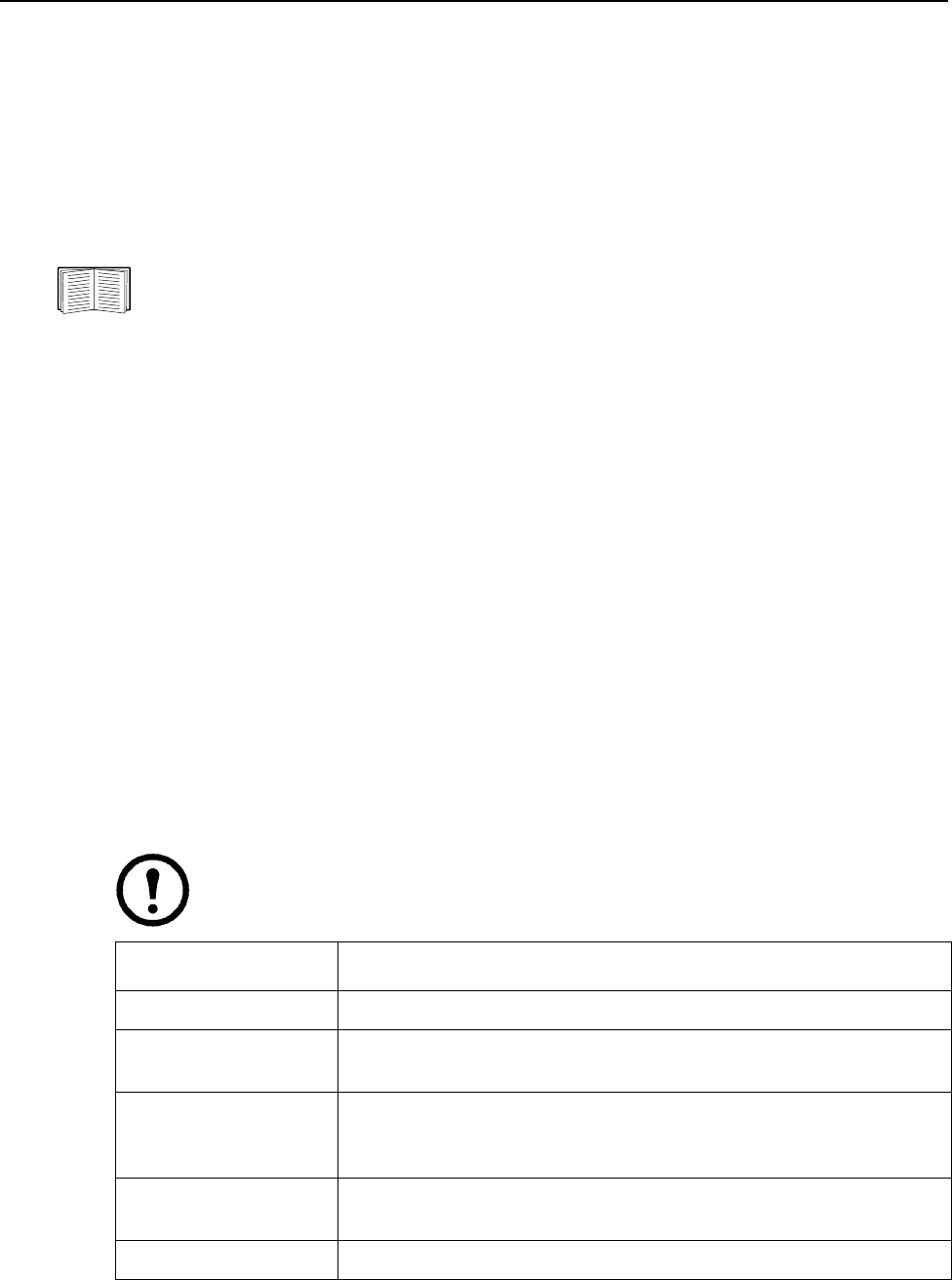
UPS Network Management Card 2 User’s Guide78
Administration: General Options
Identification
Path: Administration > General > Identification
Define the Name (the device name), Location (the physical location), and Contact (the person
responsible for the device) used by InfraStruXure Central, InfraStruXure Manager, and the SNMP agent
of the Management Card. These settings are the values used for the MIB-II sysName, sysContact, and
sysLocation Object Identifiers (OIDs).
For more information about MIB-II OIDs, see the PowerNet
®
SNMP Management
Information Base (MIB) Reference Guide, available on the APC Network Management Card
Utility CD and the APC Web site, www.apc.com.
The Name and Location fields also identify the device when you register for the APC Remote
Monitoring Service. See “Remote Monitoring Service” on page 75 for more information.
Set the Date and Time
Mode
Path: Administration > General > Date & Time > mode
Set the time and date used by the Management Card. You can change the current settings manually or
through a Network Time Protocol (NTP) Server:
• Manual Mode: Do one of the following:
– Enter the date and time for the Management Card.
– Mark the check box Apply Local Computer Time to match the date and time settings of the
computer you are using.
• Synchronize with NTP Server: Have an NTP Server define the date and time for the
Management Card.
Note: By default, any Management Card on the private side of an InfraStruXure
Central obtains its time settings by using InfraStruXure Central as an NTP server.
Setting Definition
Primary NTP Server Enter the IP address or domain name of the primary NTP server.
Secondary NTP Server Enter the IP address or domain name of the secondary NTP server, when a
secondary server is available.
Time Zone Select a time zone. The number of hours preceding each time zone in the
list is the offset from Coordinated Universal Time (UTC), formerly
Greenwich Mean Time.
Update Interval Define how often, in hours, the Management Card accesses the NTP Server
for an update. Minimum: 1; Maximum: 8760 (1 year).
Update Using NTP Now Initiate an immediate update of the date and time by the NTP Server.


















