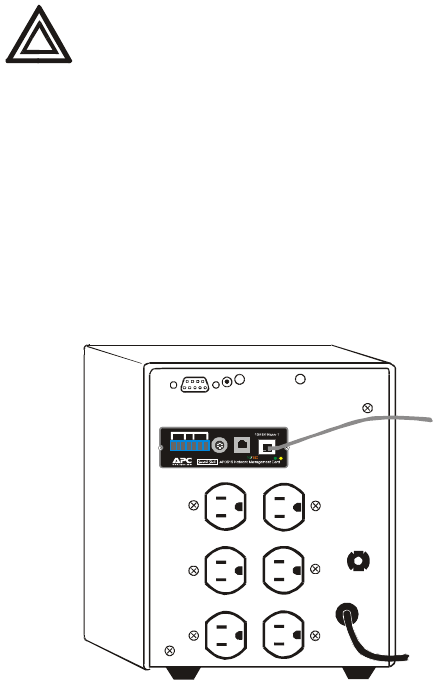
Installation in a UPS
Step 2: Install
the Network
Management
Card
If you are installing the Management Card in a Symmetra UPS
that uses more than one
APC
management product, see
Installation of Multiple Management Cards, a copy of which
came with the Management Card. You must install the APC
management products in the correct order for them to operate
properly.
1. Use the same screws that hold the slot cover in place to
secure the Management Card in the
UPS
card slot.
2. Connect a network interface cable to the 10/100Base-T
network connector on the Management Card.
3. Reconnect the
UPS
to its input power source.
4. Turn on the
UPS
.
5. See “Quick Configuration” on page 10.
Caution
The Network Management Card is sensitive to
static electricity. When handling the
Management Card, touch only the end plate
while using one or more of these electrostatic-
discharge devices (ESDs): wrist straps, heel
straps, toe straps, or conductive shoes.
ModemModemProbe


















