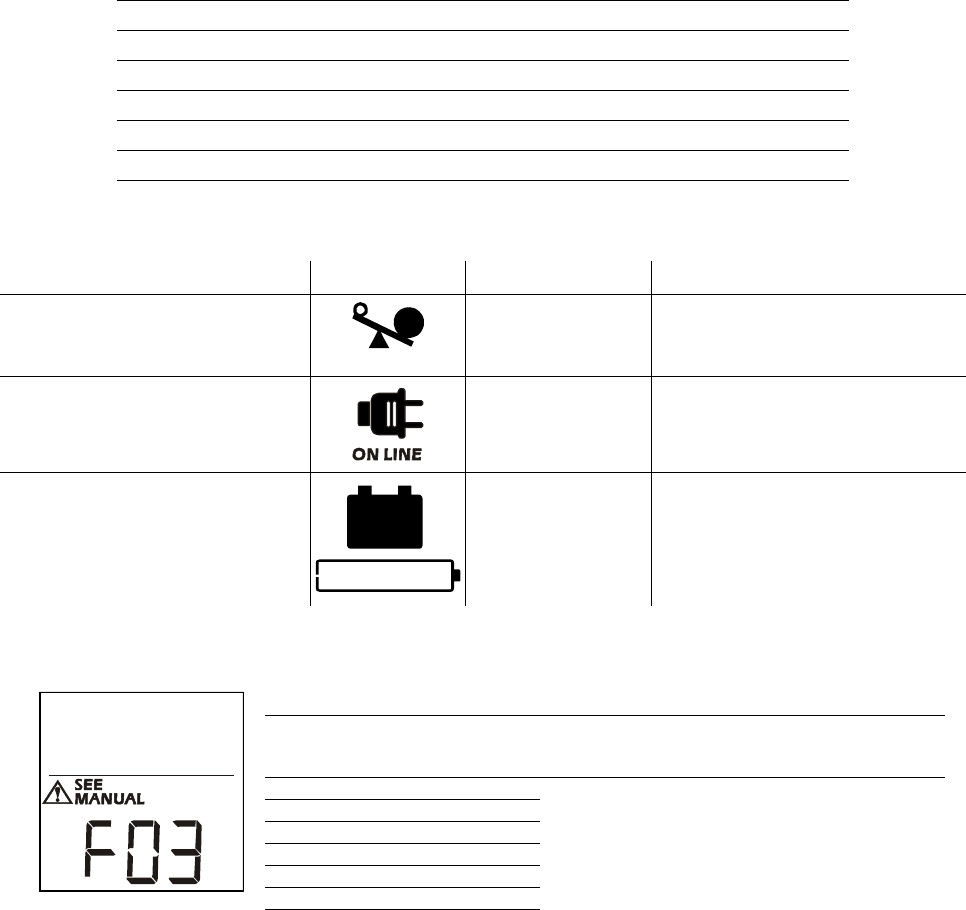
Installation and Operation Back-UPS BX1300G/BN1350G/BX1500G6
Modes of operation
Press DISPLAY to scroll through the display screens.
Status indicators
System faults
On Line Mode On Battery Mode
Input Voltage Estimated runtime in minutes
Counter Power Event Counter
Estimated run time Output Voltage
Load in Watts Input Voltage
Load in % Load in Watts
Output Voltage Load in %
Output Frequency Output Frequency
Status LED Audible Alarms Audible Alarm Terminates
Overload
An overload condition has occurred
while operating on AC or battery power.
Constant tone
The alarm stops when nonessential
equipment is disconnected from the
Battery Backup outlets or the Back-UPS
is turned off.
On Battery
The Back-UPS is supplying battery
power to the Battery Backup outlets.
Beeps 4 times every 30
seconds.
The beeping stops when AC power is
restored or the Back-UPS is turned off.
Low Battery
The Back-UPS is supplying battery
power to the Battery Backup outlets and
the battery is near a total discharge state.
Continuous beeping The beeping stops when AC power is
restored or the Back-UPS is turned off.
F01 On-Battery Overload Turn the Back-UPS off. Disconnect non-essential
equipment from the Battery Backup outlets and then
turn Back-UPS on.
F02 On-Battery Output Short Turn the Back-UPS off. Disconnect non-essential
equipment from the Battery Backup outlets and then
turn Back-UPS on.
F03 On-Battery Xcap Overload Faults F03-F09 are not user serviceable. Contact APC
Technical Support for assistance.
F04 Clamp Short
F05 Charge Fault
F06 Relay Welding
F07 Temperature
F08 Fan Fault
F09 Internal Fault
bu088a












