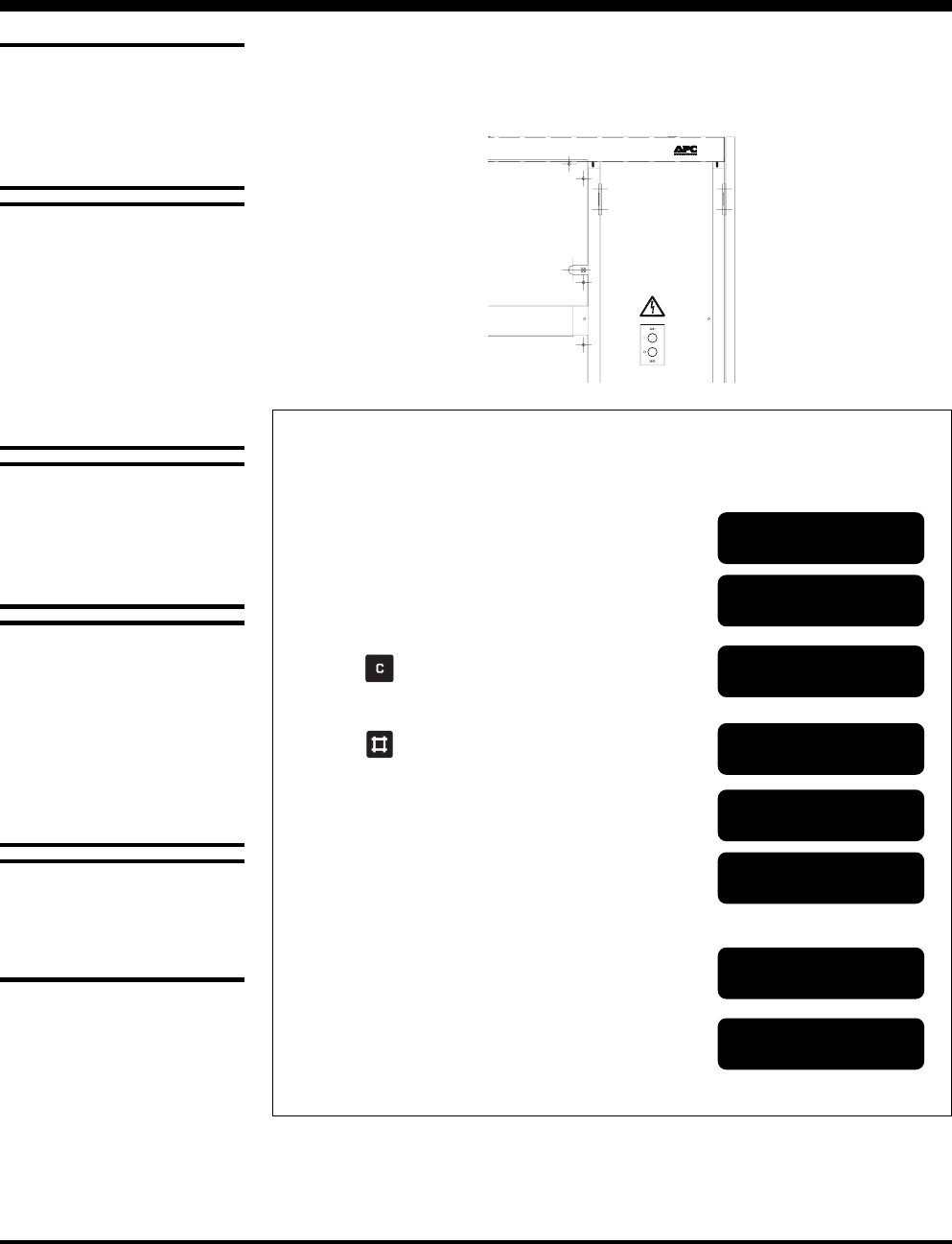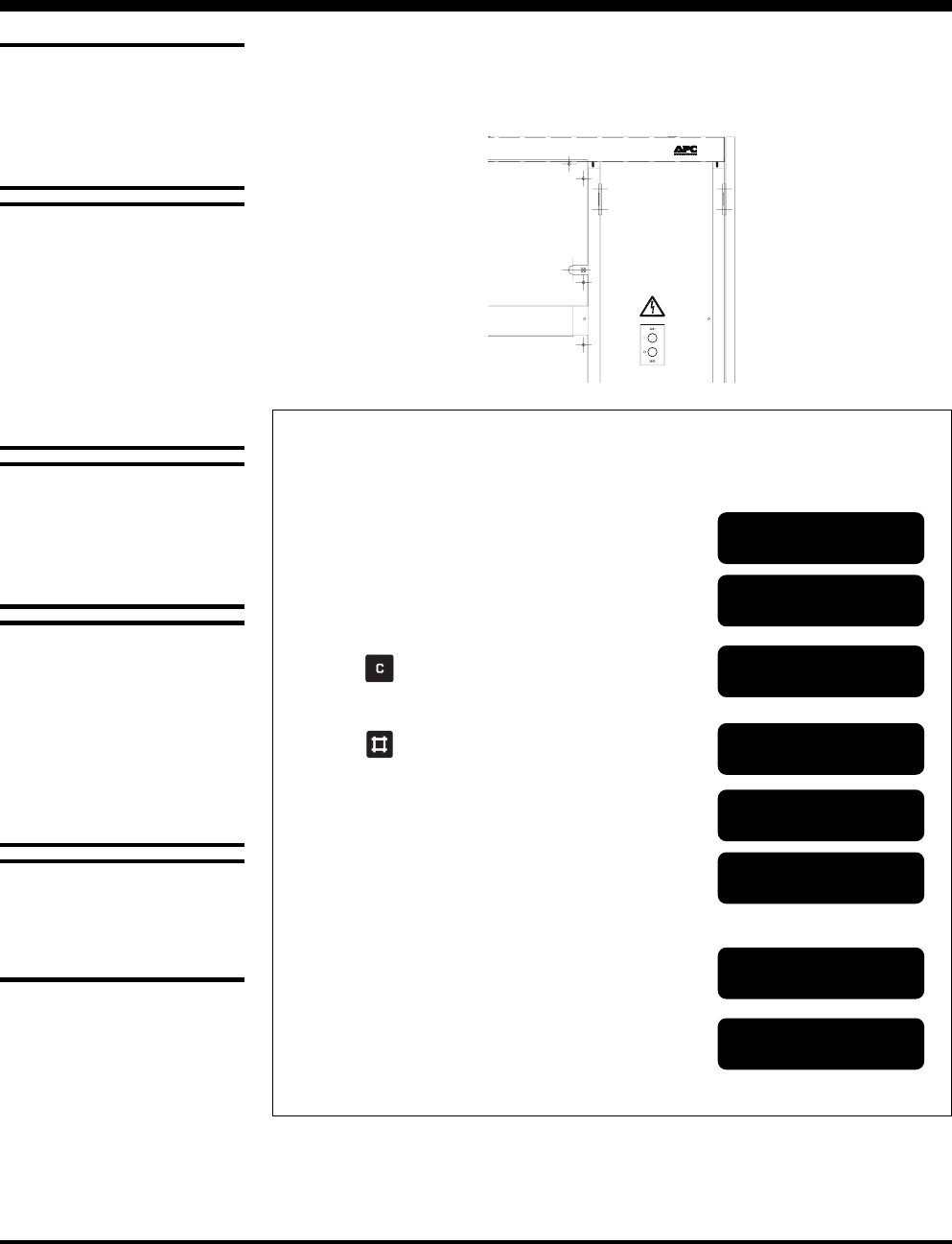
7User Guide Silcon DP300E Series 480V 240-320kVA
7OA0002 US rev. 04
Start up of system now completed.
2.5 Start (from complete power down)
2.5.1 Starting up Silcon DP3240E – DP3320E
1. Ensure that the system has been at stable environment for at least 12 hours to
ensure any condensation has been evaporated before starting up.
2. Prepare the system by opening the front door(s).
Display shows
3. Switch on the utility power supply
4. Wait about 10 seconds
5. Press
on the keyboard
6. Press on the keyboard
7. Wait about 1 second
8. Wait about 1 minute
9. Close battery MCCB’s in MCCB-box
or battery cubicle.
Please refer to LED indication and labelling
in MCCB-box or battery cubicle.
10. Press the green “ON“ push-button.
11. Close the front door.
Stop, Start & Operating the External Service Bypass Panel
System type XXX
XXX kVA - XXX
Stop charge DC
capacitors : YES
Start charge DC
capacitors : YES
Data stored
Start charge DC
capacitors : YES
Insert fuse or
close MCB
** System OFF **
Normal operation
load power XX%
WARNING:
Do not close the external
battery MCCB’s without the
display showing “Close MCCB”
– otherwise you may damage
the UPS.
If the display shows: “DC
capacitor charge error”, do not
close MCCB, but call for
assistance.
WARNING:
If “Autostart” is active (please
refer to 4.2.1) the UPS will start
automatically after step 9 with
a delay of 1 minute.
NOTE:
If the start up procedure for
any reason is interrupted – wait
until the display shows the step
4 picture and repeat from this
step.
WARNING:
Make sure that all cable con–
nections are in place prior to
starting-up the first time after
having completed the electrical
installation.
NOTE:
After starting-up the system first
time, check that the battery
temperature can be displayed.
(Press 5 and 8 simultaneously
on the display; if not correctly
installed display will show NV
(Not Valid)). It is recommended
to perform a battery capacity
test after having completed the
installation.