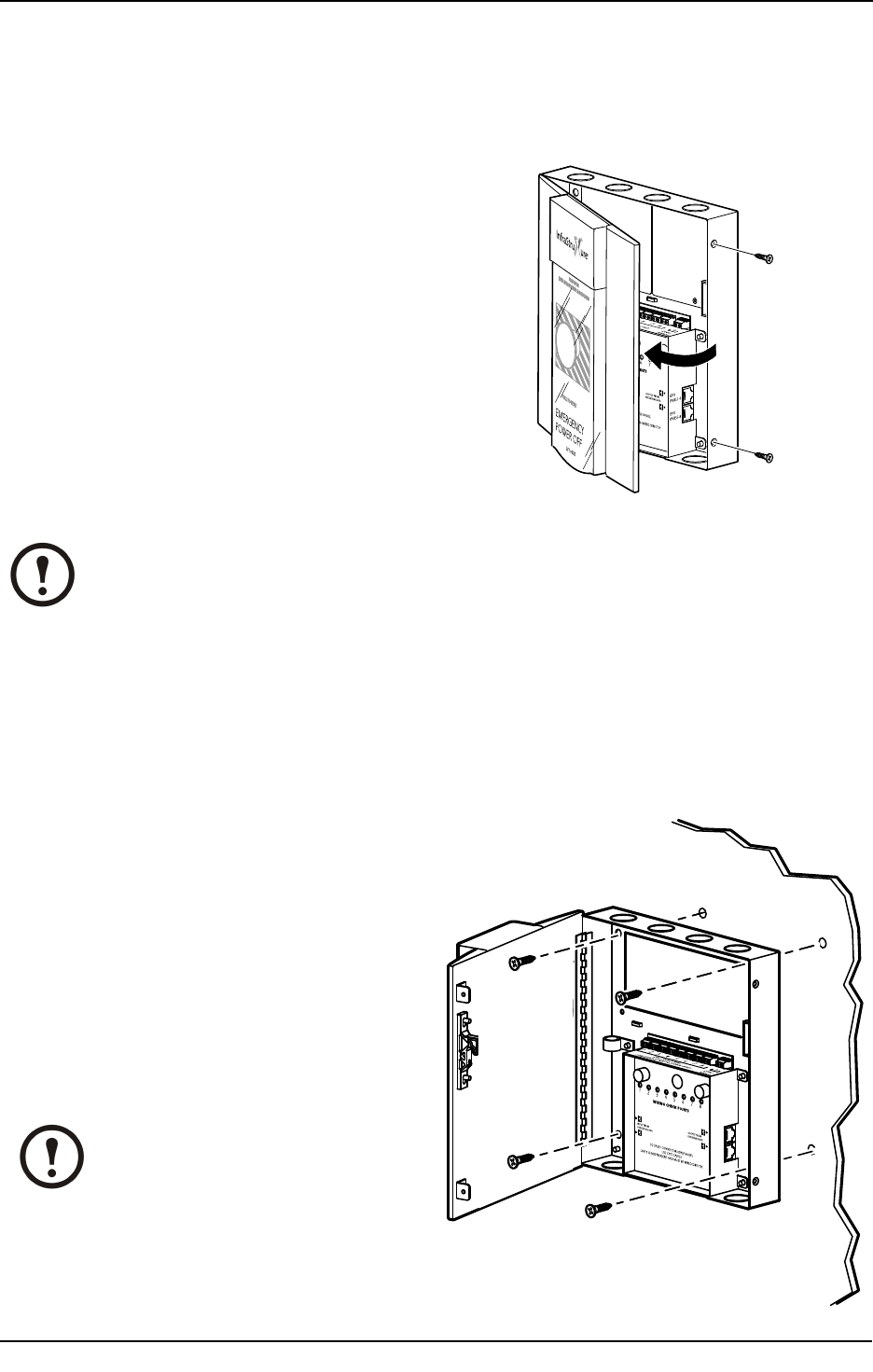
Installation
Prepare the EPO
1. Open the EPO System box by removing the
screws on the side. Keep the screws for use
after the system is installed. The box will not
close securely without the screws in place.
2. Mount the system in a readily-accessible area,
on a wall near the principal entrance doors,
according to NEC Articles 645.10 and 645.11,
IEC/EN 60354-5-537, or equivalent local
regulation. There are two different procedures
for mounting the system, depending on
whether you are running conduits (or cables)
along the wall or behind the wall.
Note: If not using conduits, run the cables from the connected devices or the cascaded EPO
boxes directly to the EPO using shielding troughs and cable ladders.
Mount the EPO (Running Conduits or Cables Along
the Wall)
1. Fasten four 6.35 mm (¼ in) screws through the
four mounting holes at each corner of the EPO
box and into the wall.
2. Run the conduits (or cables) for the connected
devices to the EPO box. If using conduits,
it will contain all wiring from the connected
devices and all cascading cables. The
knockouts in the top and bottom of the EPO
box accept 13 mm (½ in) and 19 mm (¾ in)
conduits or clusters of cables. Remove the
knockouts required for installation.
Note: When planning conduits
requirements, consider that two
cascading cables will t in 13 mm
(½ in) conduits and four cascading
cables will t in 19 mm (¾ in)
conduits. See “Cascade Multiple
EPO Boxes“ for more information.
6
Emergency Power Off System Installation and Operation
990–1611C-001


















