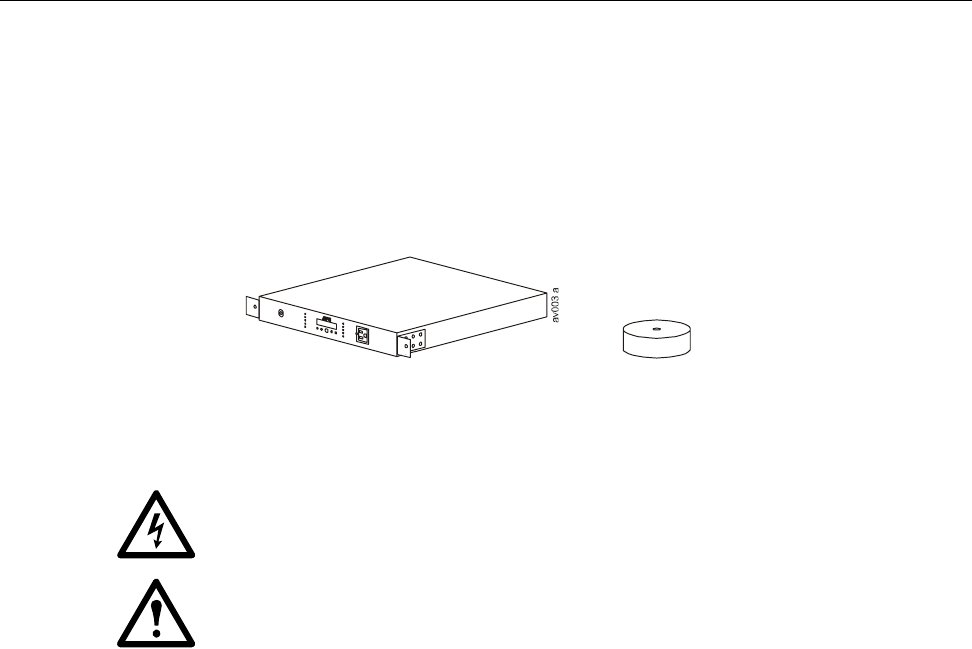
1APC A/V G-Type Rack Power Filter: General Information
General Information
Overview
The APC
®
AV G-Type Rack Power Filter protects high-performance audio and video system equipment
from damage due to power surges, spikes, and lightning strikes.
Inventory
Safety
• Electrical Hazard: For indoor use only.
• CAUTION - Do not install this device if there is not at least 10 meters (30 feet) or more of
wire between the electrical outlet and the electrical service panel.
• Risk of electric shock. Do not plug into another relocatable power tap.
• Contains always on receptacles. To reduce the risk of electric shock, disconnect the unit
from the power source before servicing the equipment.
• Overloading. Do not overload the wall outlet where this device is being connected. Do not
overload this device. Ensure the total load to this device does not exceed that which is listed in
the Specifications section of this manual.
• Power. Ensure this device is connected to a properly grounded AC power source. Further
ensure the device is plugged into a source providing the required 120 Vac. Do not use a plug
adapter which defeats the ground pin of the AC plug.
• Placement. Do not install this device on any unsteady surface. Do not install this device on
any heat source.
• Water and Moisture. Do not use this product near any source of water, or in an environment
where the relative humidity may exceed 95% (non-condensing)
• Polarization. This device has a polarized AC line plug having one grounding pin. This plug
will only fit into the wall outlet in one orientation. This is a safety feature. Do not remove the
round grounding pin.
• System Ground Terminal. The unit provides for the connection of grounding wires from all
of your equipment to a central terminal lug. This ground connection eliminates ground loop
problems; tie all component grounds to this screw to break any possible ground loops that can
cause an audible noise.
• Servicing. There are no user-serviceable components within this device. Removal of the
cover from this device may present a shock hazard, and/or void the warranty.
• Damage Requiring Service. If any type of damage occurs to this device, immediately
disconnect it from the wall outlet. Notify APC Technical Support or Customer Service at once.
• Replacement Parts. There are no components within this device that can or should be
removed/replaced unless it is by an APC-qualified technician.
Power conditioner (1) Stabilizing feet (4)


















