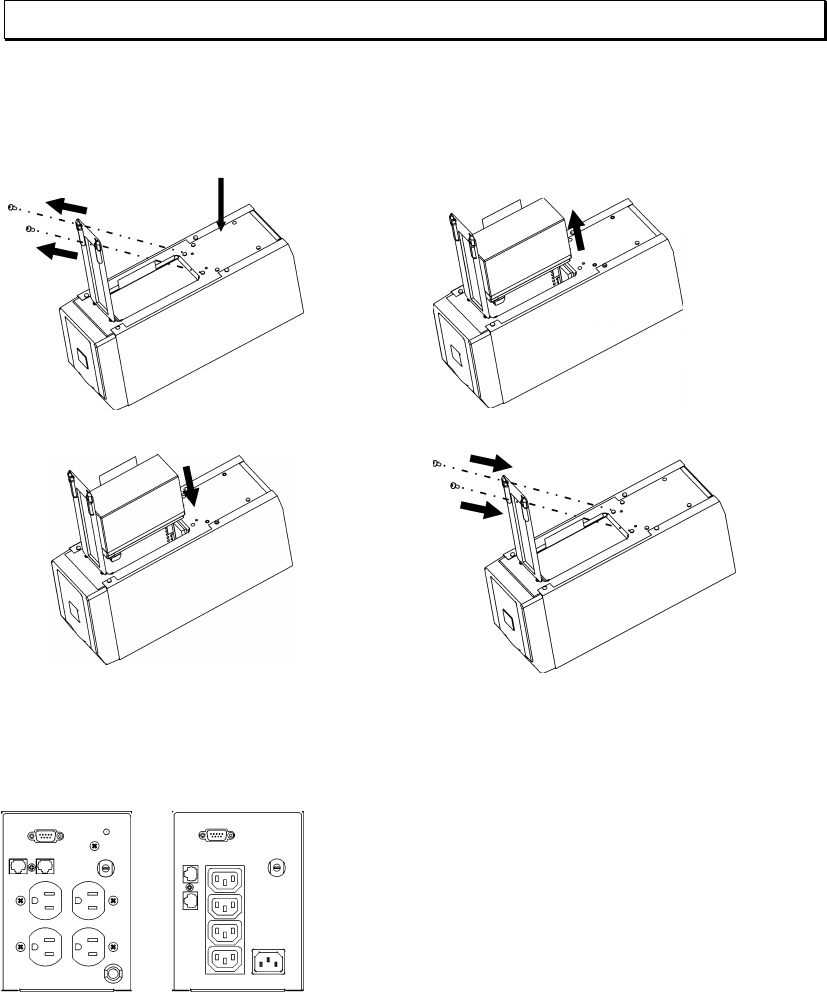
2
2: START UP
Connect the Battery
" # Connect black wire to battery. (Red wire
is already connected.) Note: Small sparks at
the point of battery connection are normal.
$ %
Connect Equipment to the UPS
Rear Panels
110/120 V: 230 V:
& 230 V models: The top off-white outlet pro-
vides surge protection only. Equipment
plugged into this 500 VA outlet should re-
quire surge protection, but should not require
power during a utility power failure. The
lower three outlets provide battery backup
protection, as well as protection from surges.
& Note: A laser printer draws significantly
more power than other types of equipment
and may overload the UPS.
Bottom of unit
















