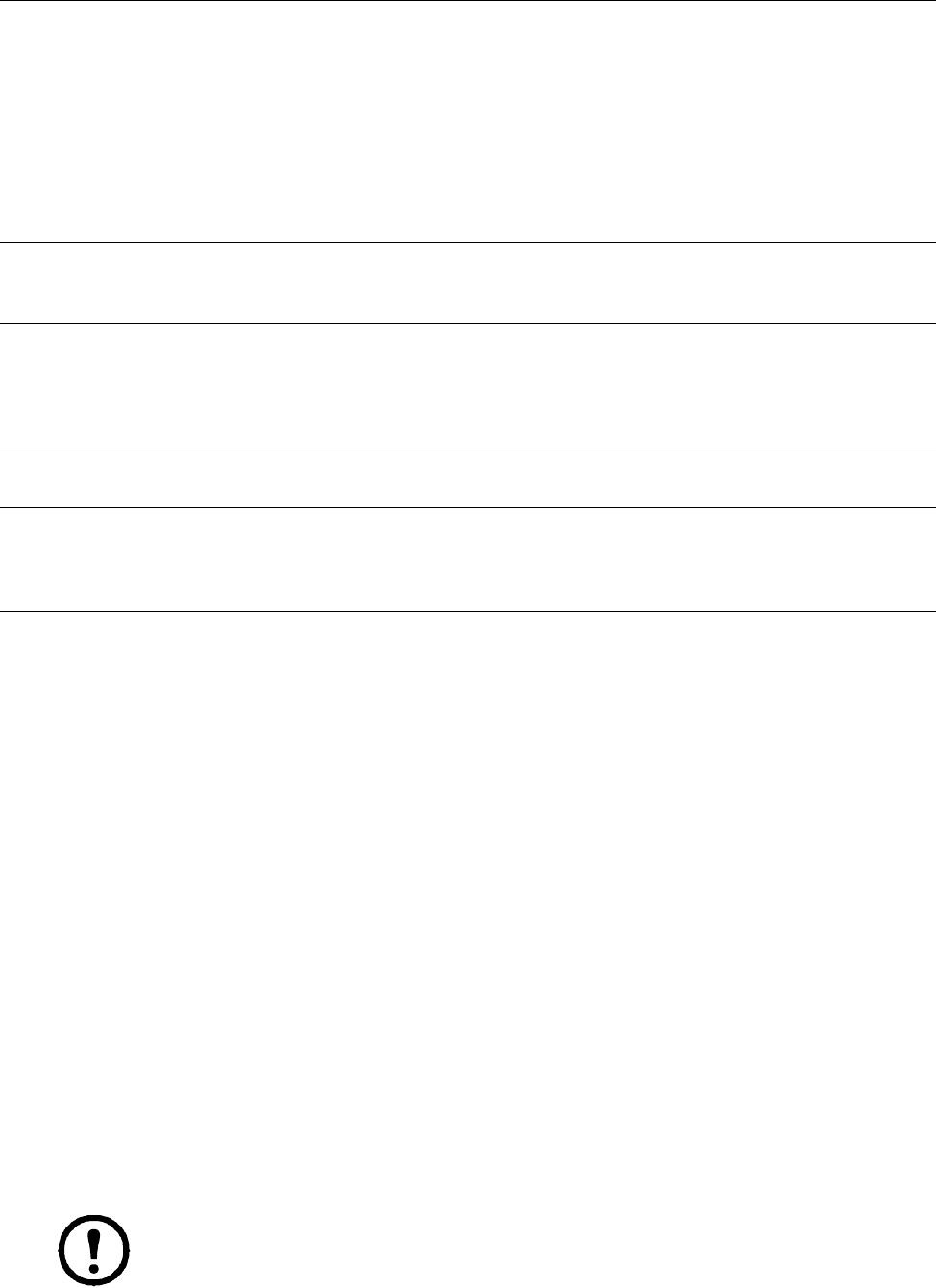
Smart-UPS X 750/1000/1500 VA 120/230 Vac Rack-Mount 2U8
Controllable Outlet Groups
Overview
The rear panel of the UPS has multiple outlets, some are grouped into Controllable Outlet Groups, all of the other
outlets are the UPS outlets, which function as an outlet group. All of these groups can independently turn off, turn
on, shut down, and reboot connected equipment.
The Controllable Outlet Groups can be commanded to do the following:
• Turn off: Disconnect from power immediately and restart only with a manual command
• Turn on: Connect to power immediately
• Shutdown: Disconnect power in sequence, and automatically reapply power in sequence when utility power
becomes available
• Reboot: Shut down and restart
In addition, the Controllable Outlet Groups and the UPS outlets can be configured to do the following:
• Turn on or off in a specified sequence
• Automatically turn off or shut down when various conditions occur
Note: If the Controllable Outlet Groups are not configured, all of the outlets on the unit will still
provide battery backup power.
Transfer
Sensitivity
High High, Low, Medium
Select the level of sensitivity to power events that the UPS
will tolerate.
• High: The UPS will go on battery power more often to
provide the cleanest power supply to the connected
equipment.
• Low: The UPS will tolerate more fluctuations in power
and will go on battery power less often.
If the connected load is sensitive to power disturbances, set
the sensitivity to High.
Low
Battery
Warning
150 sec Set the value in seconds
The UPS will emit an audible alarm when the remaining
runtime has reached this level.
Date of
Last
Battery
Replaceme
nt
Date set at factory Reset this date when the battery module is replaced.
Audible
Alarm
On On/Off
The UPS will mute all audible alarms if this is set to Off or
when the display buttons are pressed.
Battery
Self-Test
Interval
Setting
On start up and every
14 days since the last
test
•Never
• Start up only
• Frequency of test (days)
The interval at which the UPS will execute a self-test.
Reset to
Factory
Default
No Yes/No Restore the UPS factory default settings.
Function Factory Default Options Description


















