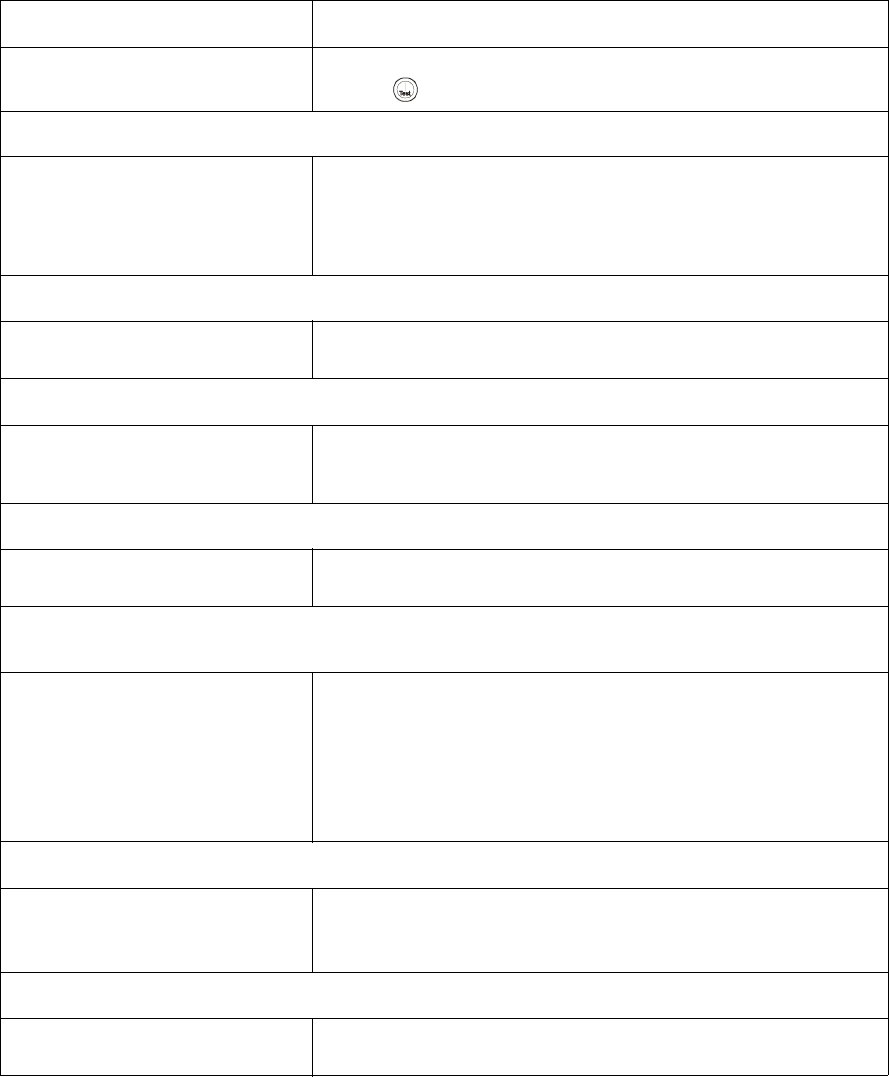
16 Smart-UPS RT 2400/3000 VA Tower/Rack-Mount UPS User Manual
Troubleshooting
Normal UPS operation when running
On Battery.
None: The UPS is protecting the connected equipment.
Press the button to silence this alarm.
UPS is not providing expected backup time
The UPS battery is weak due to a recent
power outage or battery is near the end
of its service life.
Charge the battery. Batteries require recharging after extended outages.
Batteries can wear faster when put into service often or when operated at
elevated temperatures. If the battery is near the end of its service life,
consider replacing the battery even if the replace battery LED is not yet
illuminated.
All LEDs are illuminated and the UPS emits a constant beeping (Refer to “Display Panel Indicators” on page 8.)
The UPS is experiencing an internal
fault.
Do not attempt to use the UPS. Unplug the UPS and have it serviced
immediately.
Front panel LEDs flash sequentially (Refer to “Display Panel Indicators” on page 8.)
The UPS has been shut down remotely
through software or an optional
accessory card.
None: The UPS will restart automatically when utility power returns.
All LEDs are off and the UPS is plugged into a wall outlet (Refer to “Display Panel Indicators” on page 8.)
The UPS is shut down or the battery is
discharged from an extended outage.
None: The UPS will restart automatically when utility power is restored and
the battery has sufficient or user-specified charge.
Bypass and Overload LEDs are illuminated and the UPS emits a sustained alarm tone (Refer to “Display Panel
Indicators” on page 8.)
The UPS is overloaded. The connected equipment exceeds the specified “maximum load” as defined
in Specifications on the APC Web site, www.apc.com.
The alarm remains on until the overload is removed. Disconnect nonessential
equipment from the UPS to eliminate the overload condition.
The UPS continues to supply power in the bypass mode and the circuit
breaker does not trip; the UPS will not provide power from batteries in the
event of a utility voltage interruption.
Bypass LED is illuminated (Refer to “Display Panel Indicators” on page 8.)
The bypass has been turned on
manually or through an accessory.
If bypass is the chosen mode of operation, ignore the illuminated LED.
If bypass is not the chosen mode of operation, move the bypass switch on the
back of the UPS to the normal position.
Fault LED is illuminated (Refer to “Display Panel Indicators” on page 8.)
Internal UPS fault. Do not attempt to use the UPS. Turn the UPS off and have it serviced
immediately.
Problem and/or Possible Cause Solution


















