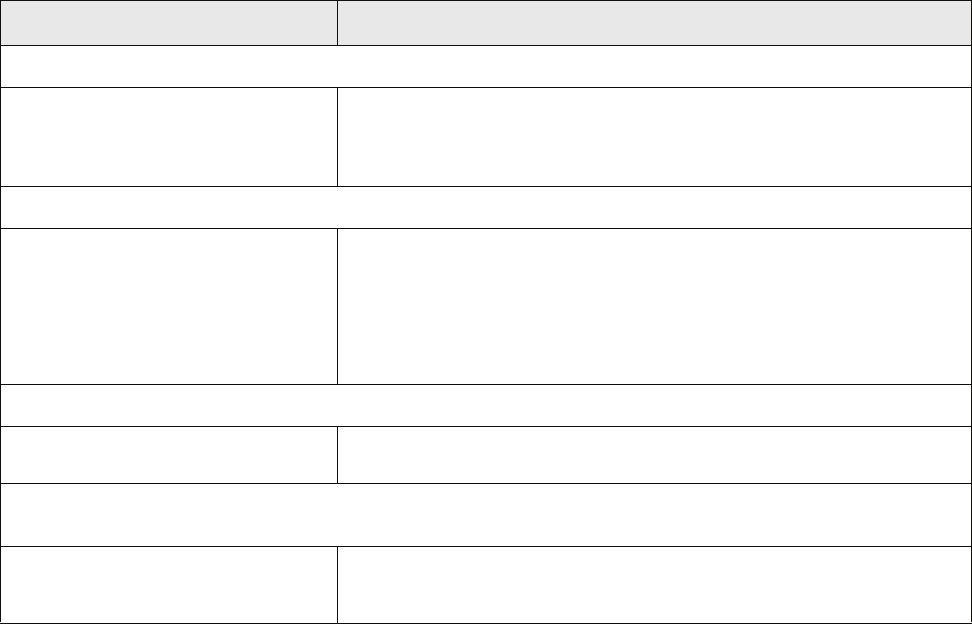
23 Site Preparation & Installation Guide Universal Transfer Switch UTS6 UTS6H UTS6BI UTS10BI
Problem and Possible Cause Solution
Problem: UTS configuration errors are found
Cause: Initial UTS configuration is
found to be incorrect.
• Reset the UTS to the factory defaults and begin the setup process again.
Use the System Setup button to scroll through the system setup options. Stop
at RESET TO FACTORY DEFAULTS. Use the down/up arrow keys to
start the Setup Wizard.
Problem: A circuit is mislabeled while using the Setup Wizard
Cause: An error is made while
configuring the UTS circuits.
• Reset the UTS to the factory defaults and begin the setup process again.
Use the System Setup button to scroll through the system setup options.
Stop at RESET TO FACTORY DEFAULTS. Use the down/up arrow keys
to start the Setup Wizard.
• Change the circuit labels. Refer to Circuit Configuration and Setup in the
Operation Manual for details.
Problem: The circuit switches click on and off as power is supplied intermittently to some loads
Cause: The neutral wire is missing or
configured incorrectly.
Connect the neutral wire correctly.
Problem: There is no power to some loads while operating on utility power, and the overload warning appears on
the LCD
Cause: The current going through the
UTS exceeds the maximum rated
specifications.
Reduce the load.


















