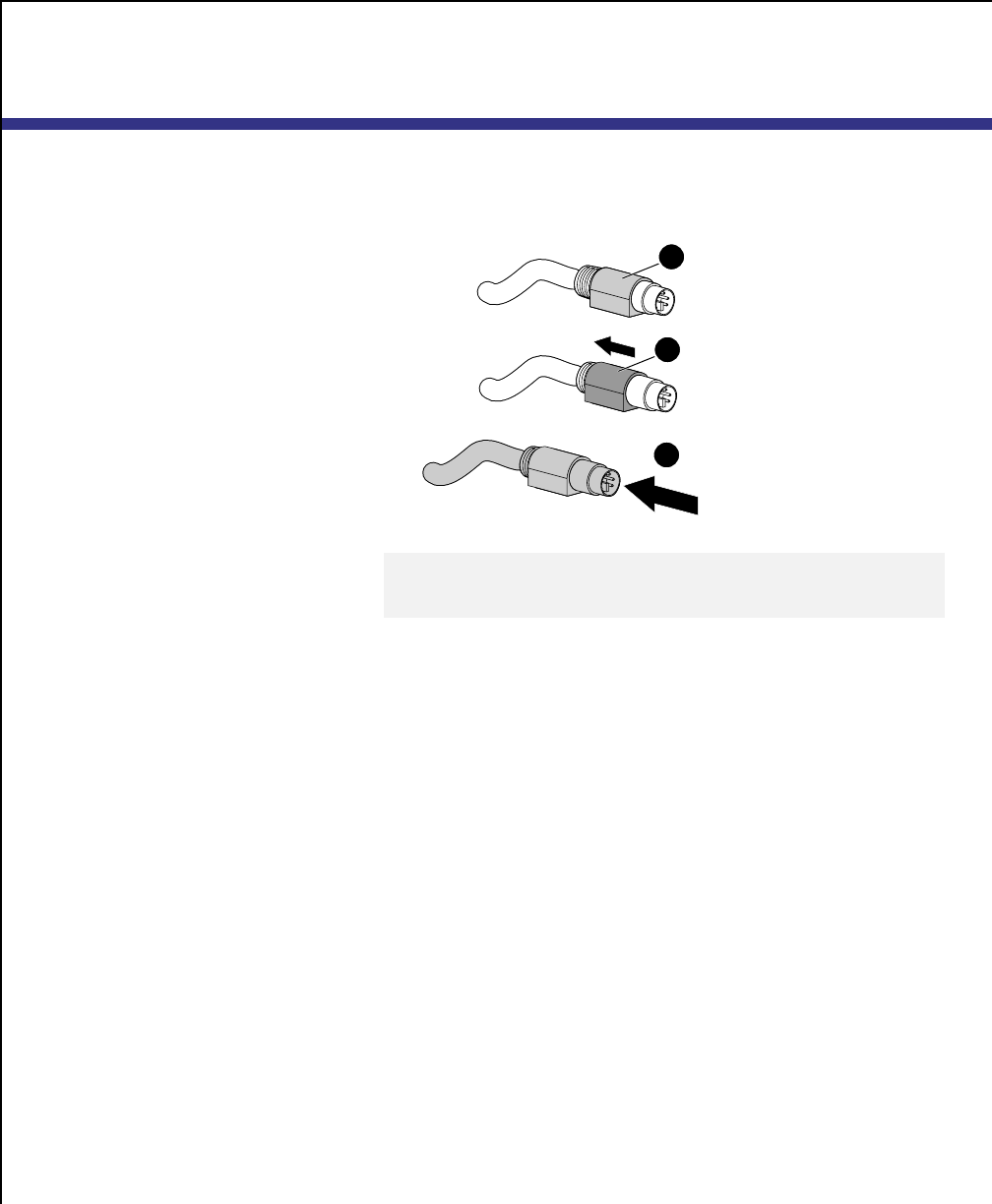
Apex OutLook 140DX/180DX Switch User Guide
16
CABLING
DISCONNECTING CABLES
1
2
3
Attention
Failure to follow proper disconnect procedures could result in damage
to the cable or your unit.
To properly disconnect the keyboard or mouse cable:
1
Grasp the housing.
2 Slide it back to release the locking mechanism.
3 Remove the cable.
DISCONNECTING CABLES


















