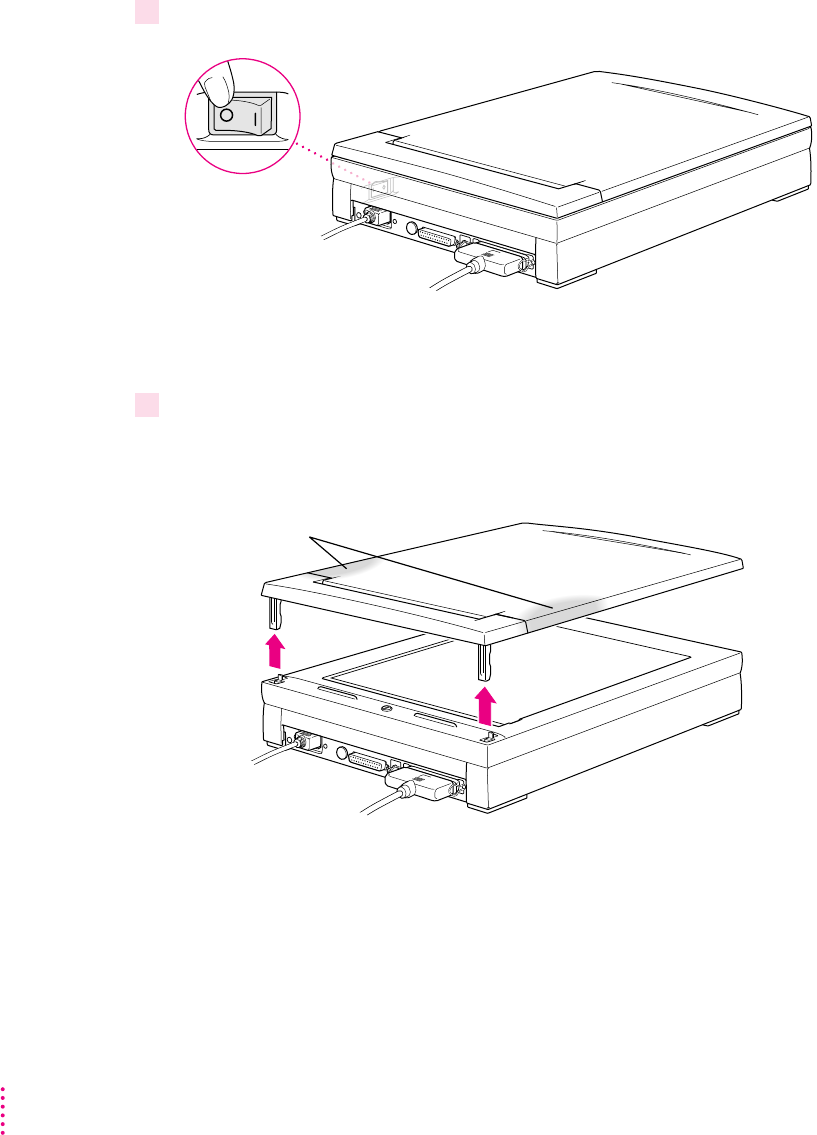
To connect the document feeder:
1Switch off the scanner and then switch off your Macintosh computer.
Devices connected through SCSI cables require a certain power-on sequence.
See “Switching the Power On,” in Chapter 2, for more information.
2Grip the scanner top cover on both sides and lift it off.
Put the original cover away in a safe place for future use. The document
feeder replaces the cover.
Grasp cover here.
Power switch.
“O” is off and
“I” is on.
114
Chapter 9


















