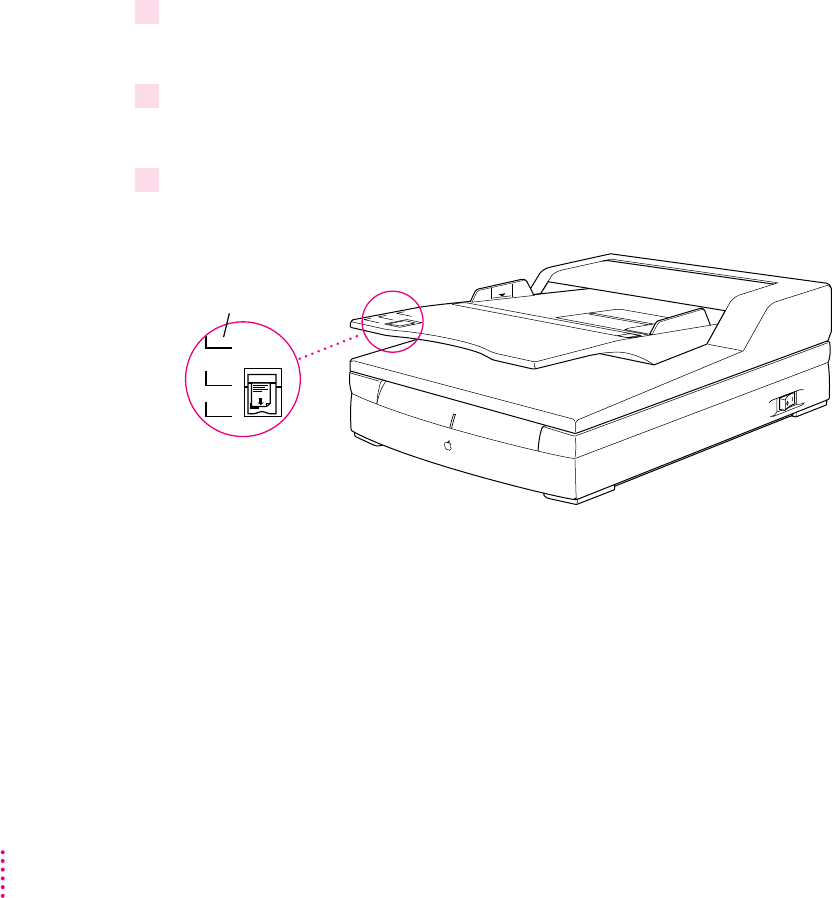
Scanning with the document feeder
The document feeder significantly speeds up the scanning process, especially
if you’re doing optical character recognition (OCR) work. Partly because of
its speed, however, the document feeder has certain limitations of which you
should be aware:
m Do not scan images in color when you use the document feeder. The
images you get may not meet your quality requirements.
To s ca n several originals using the feeder:
1 Lift the document feeder and make sure no originals have been left on the scanner glass.
The document feeder will not work if an original is still on the glass.
2 Neatly stack the original pages
face up
on the document tray.
You can feed up to 20 sheets of 20-lb. bond (80 g/m
2
) paper.
3Align the bottom left corner of the stack with the appropriate paper-size mark on the
document tray, as shown:
If you use legal-size paper, the ends of the sheets will extend over the end of
the tray.
Paper-size
marks
A4
LTR
B5
118
Chapter 9


















