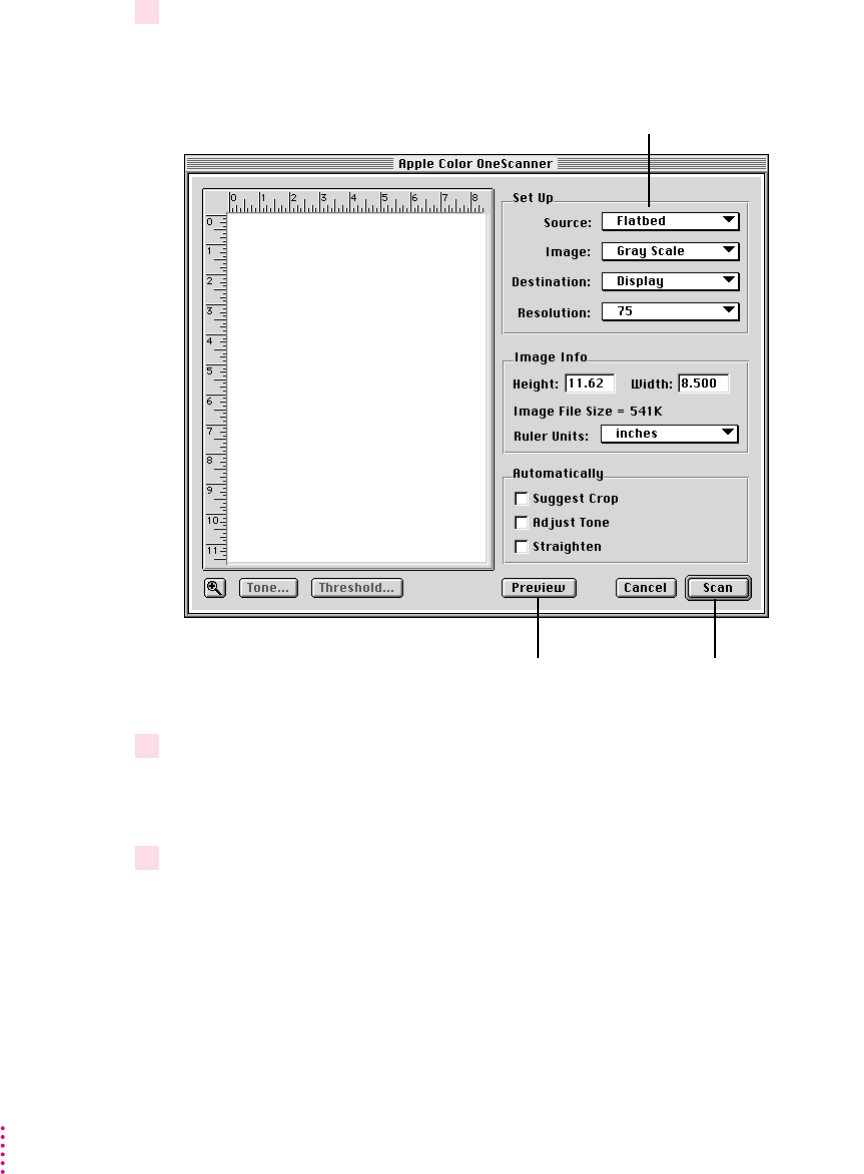
3Choose Apple Color OneScanner (the plug-in module) as the source of the acquisition.
The Apple Color OneScanner dialog box opens.
4Click Preview, and change scanner options if necessary.
For information, see “Scanning with Automatic Settings,” earlier in
this chapter.
5Click Scan.
The image is scanned and inserted in a new document for the application.
50
Chapter 4
Choose the options you
want from the pop-up menus.
Click to preview
the image.
Select a portion of the
preview image and then
click Scan.


















