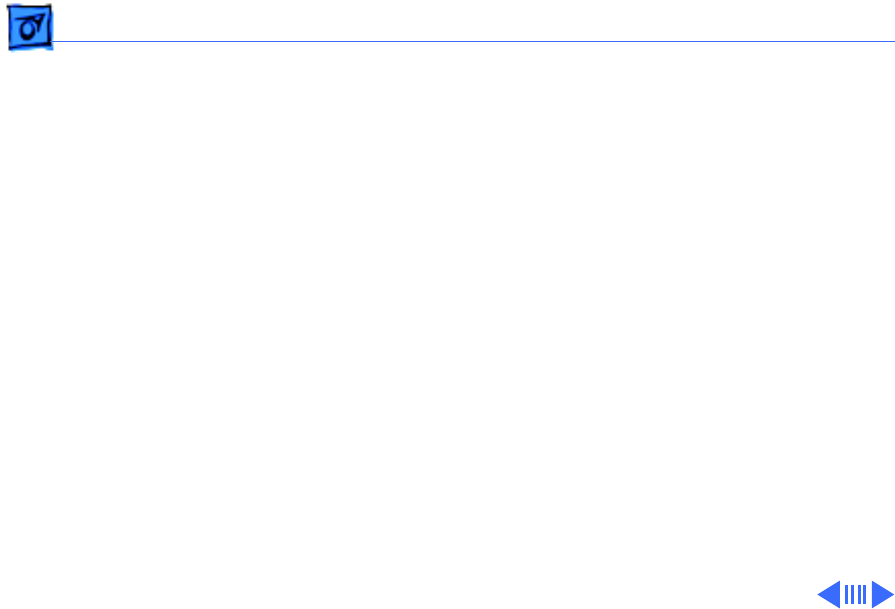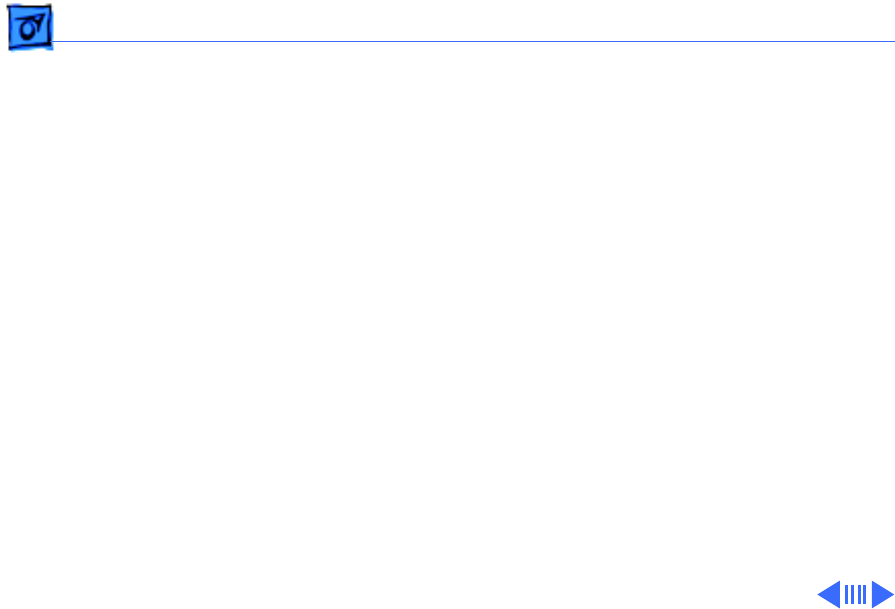
Additional Procedures Power Manager and PRAM Reset - 6
PRAM and Power Manager Reset
Resetting the PRAM also resets the power manager. Note that
resetting the PRAM erases the contents of the RAM disk, if
there is one. Resetting the PRAM also restores the default
settings in most control panels. After you reset the PRAM,
be sure to check any custom settings for the desktop pattern,
memory, network, AppleTalk, trackpad, power
conservation, and so forth.
Follow these steps to reset the PRAM:
1 Making sure that the Caps Lock key is not down, restart
the computer. Immediately after hearing the startup
sound, press the Command, Option, P, and R keys
simultaneously. (If you don’t hold down the key
combination within 5–10 seconds after you restart, you
may need to repeat steps 1–3.)