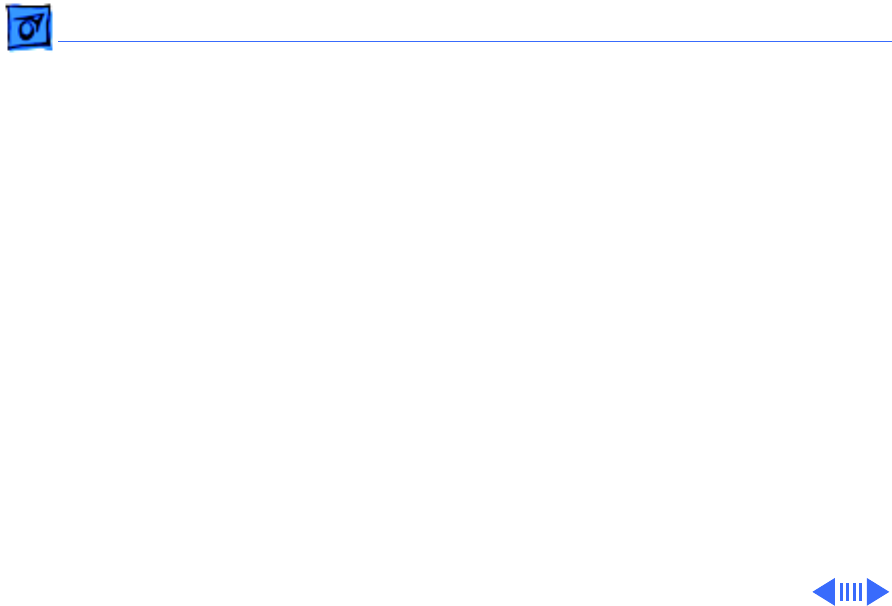
Troubleshooting Symptom Charts/Power - 5
Screen is blank;
computer doesn't
respond
1 If sleep LED is continually on, backup battery power has been
interrupted. Restart computer by holding down reset actuator
10-20 seconds. If computer doesn’t restart, repeat 3–4
times.
2 Restart computer.
3 Disconnect power adapter, remove main battery, and restart
computer in 3-4 minutes.
4 Check power adapter cable.
5 Try known–good, charged battery. (See Battery Verification
in Additional Procedures.)
6 Try known-good power adapter.
7 Reset power manager. (See Power Manager and PRAM Reset
in Additional Procedures.)
8 Check all logic board cables and connections.
9 Replace keyboard.
10 Replace logic board.


















