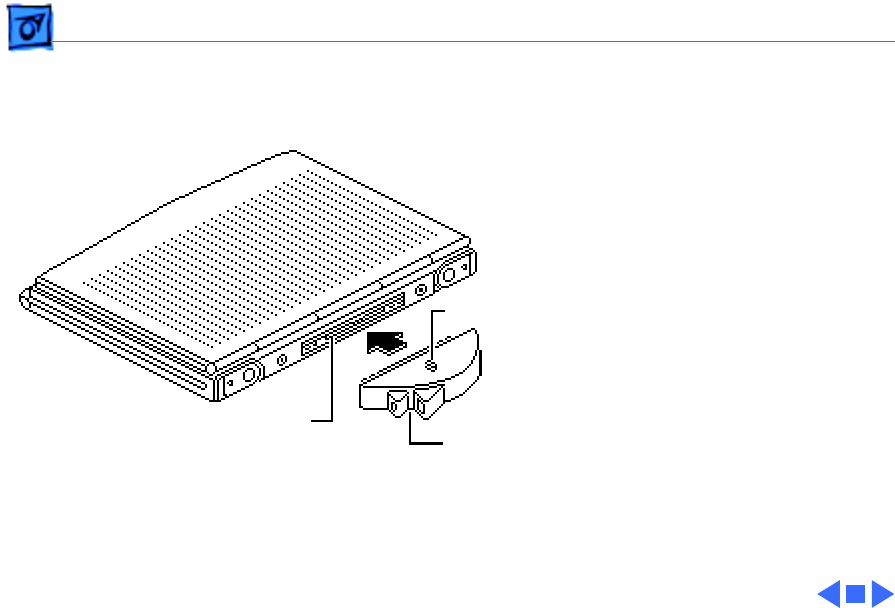
Upgrades Floppy Adapter - 11
1 To install the floppy
adapter, raise the I/O
door and push the
adapter firmly onto the
external 152-pin
docking port. Make sure
the floppy adapter
release button is up.
2 To remove the adapter,
depress the release
button and pull off the
adapter.
Release Button
Floppy Adapter
Docking
Port


















