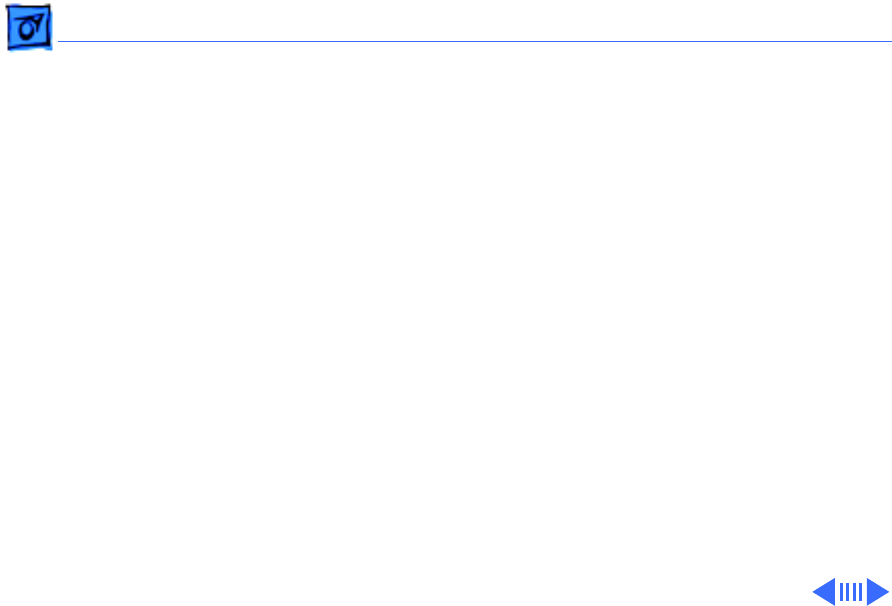
Troubleshooting Symptom Charts/Internal Modem (Continued) - 41
Internal Modem (Continued)
Modem does not
respond to incoming
call
1 If computer is in sleep mode, verify that “Answer calls” is
selected in PowerBook Control Panel.
2 Check phone cord connection and operation.
3 Replace modem card.
4 Replace logic board.
Note: When replacing the logic board, check that the EMI clips
are securely attached to the CPU stiffener. The “CPU Stiffener”
topic in Take Apart helps you locate and identify the two EMI clips.
If both clips are not secure, replace the CPU stiffener.


















