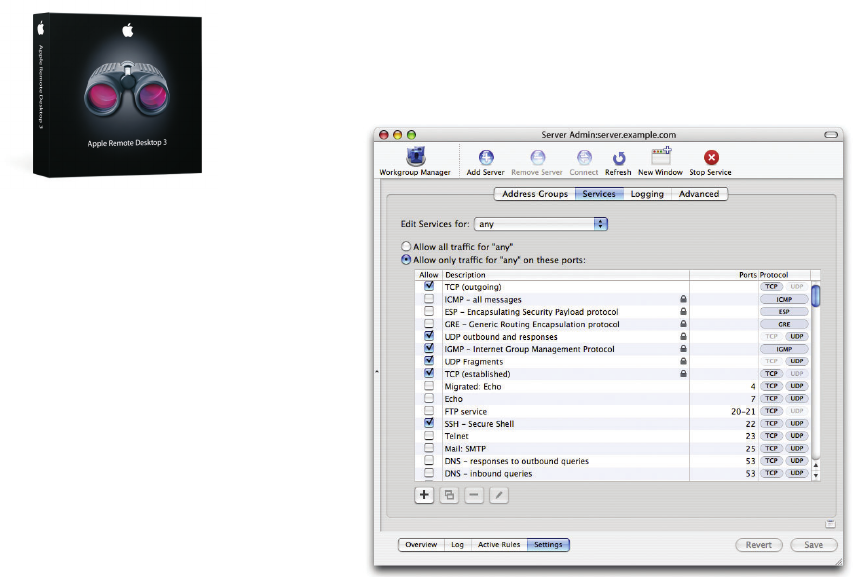
27
Technology Overview
Mac OS X Server
Networking and VPN
Mac OS X Server includes everything needed to set up and secure a local area
network. The Server Admin tool adds an intuitive interface to core network services
(including DNS, NAT, NTP, DHCP, and Firewall), making it easier to set up an IP
network infrastructure.
For maximum security, Mac OS X Server comes with all ports, except those used for remote
administration and monitoring, locked by default. Any port can be opened by selecting the
service using Server Admin.
Windows network infrastructure
Samba 3 provides network browsing and name-to-address translation services for
Windows clients by integrating WINS (Windows Internet Naming Service) and NetBIOS
(Network Basic Input/Output System) services. WINS allows Windows clients to use
dynamic computer name registration and resolution to nd each other on the same
network or, when used with NetBIOS, to discover Windows clients and domains across
subnets without requiring a local domain controller. DHCP can be con gured to auto-
matically assign WINS and NetBIOS information to Windows clients, simplifying system
con guration and network administration.
VPN server
The built-in Virtual Private Network (VPN) server provides secure remote access to the
LAN from any Internet-connected computer, or between LANs over the public Internet.
Using L2TP and PPTP tunneling protocols, Apple’s VPN server works with standards-
based VPN clients to support encrypted IP connections for Mac, Windows, and Linux
systems. Mac OS X Server VPN services use highly secure authentication methods,
including MS-CHAP and network-layer IPSec.
Apple Remote Desktop
The remote control capabilities of Apple
Remote Desktop 3 (sold separately) enable
administrators to specify the startup disk
for multiple networked Mac computers and
restart them remotely. This makes it easy to
con gure or update computers for an entire
classroom, lab, or o" ce at once.


















