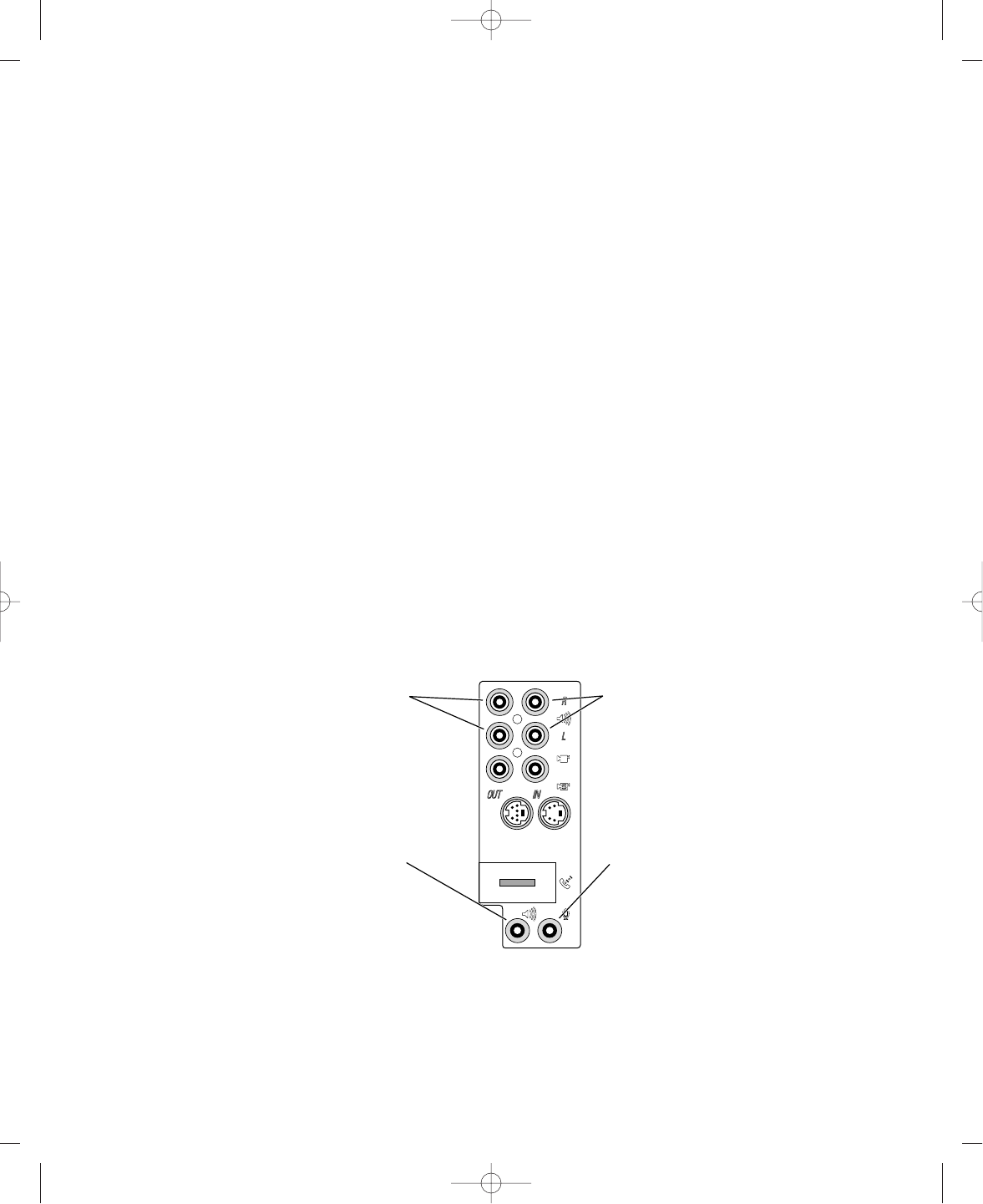
About Your Optional Power Macintosh
Audio/ Video Card
The information in this update describes the additional capabilities of Power Macintosh
computers that are equipped with an optional Audio/Video (AV) card. For more information
on setting up or using your Power Macintosh computer, see the setup manual that came with
you computer.
Left and Right RCA-Type Audio Ports
In addition to the standard sound input and output ports, the Power Macintosh AV card
provides additional sound input and output capabilities through RCA-type connectors. These
connectors are found on devices such as videocassette recorders (VCRs) and tape decks. The
RCA-type ports are color-coded: red for right, and white for left. (The yellow ports are for
connecting video equipment.)
The left and right RCA-type ports accept this type of connector:
-
Audio output ports
(left & right)
Connect your Macintosh to
the RCA-style Audio In ports
of video or audio equipment
such as VCRs and tape decks
Audio input ports
(left & right)
Connect your Macintosh to
the RCA-style Audio Out ports
of video or audio equipment
such as VCRs and tape decks
-
-
Sound output port
Connect your Macintosh
to headphones, externally
powered (amplified) speakers,
or other audio equipment using
a 3.5-mm miniplug connector
Sound input port
Connect your Macintosh to an
Apple PlainTalk microphone
or other audio input
equipment using a 3.5-mm
miniplug connector
≈
033-1009 AV Card Update 4/7/98 7:18 PM Page 1


















