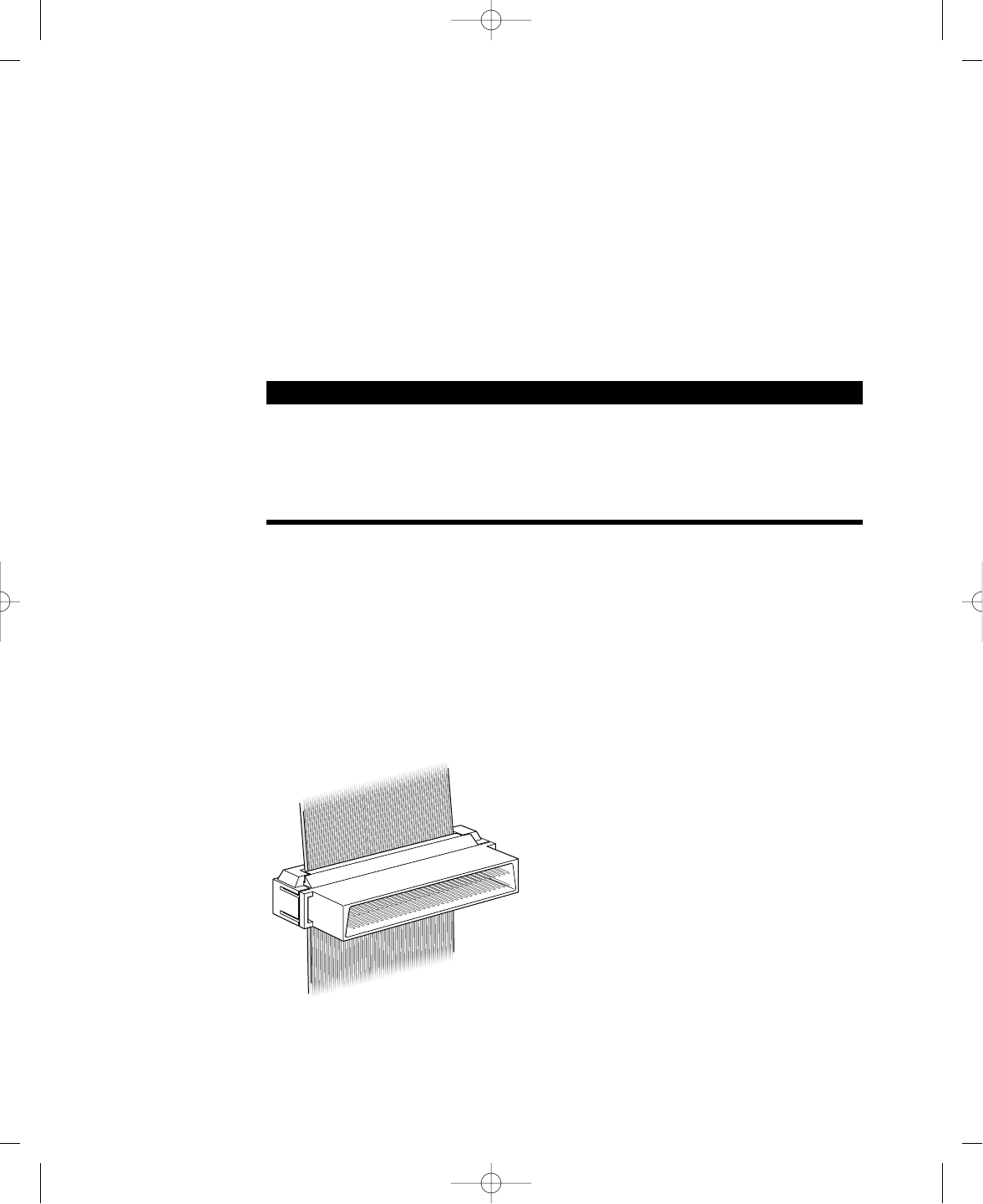
3
About the Ultra Wide SCSI Bus
Up to three internal devices can be connected to the Ultra Wide SCSI bus on this card.
All devices on the same SCSI bus must have unique ID numbers, but devices on different SCSI
buses may use the same SCSI ID number. (For example, you could have a removable media
drive with ID number 3 connected to the computer’s built-in regular SCSI-1 bus and a hard
disk with ID number 3 connected to the Ultra Wide SCSI-3 bus.)
The hard disks installed in your computer at the factory and the SCSI card have reserved
certain SCSI ID numbers on the Ultra Wide SCSI bus. Other ID numbers are available for
assignment to SCSI devices that are added later, as described in the following table.
Ultra Wide SCSI ID Number Device
0 Factory-installed hard disk drive (terminated)
1 through 6 Available
1
7 SCSI PCI card (terminated)
8 through 15 Available
1
If your computer came with two or more Ultra Wide SCSI hard disk drives, use the System Profiler program (available in the
Apple menu) to find out the SCSI ID numbers of your drives.
Important The factory-installed internal hard disk and the SCSI card are both terminated.
Other SCSI devices that you install and connect to the Ultra Wide SCSI bus must not be
terminated. If you attach a terminated device to the internal SCSI interface, the computer will
malfunction.
You use the internal ribbon cable with the 68-pin connector to connect an internal SCSI device
to the Ultra Wide SCSI bus.
68-pin connector
3-0926.BTO Update 4/7/98 6:45 PM Page 3


















