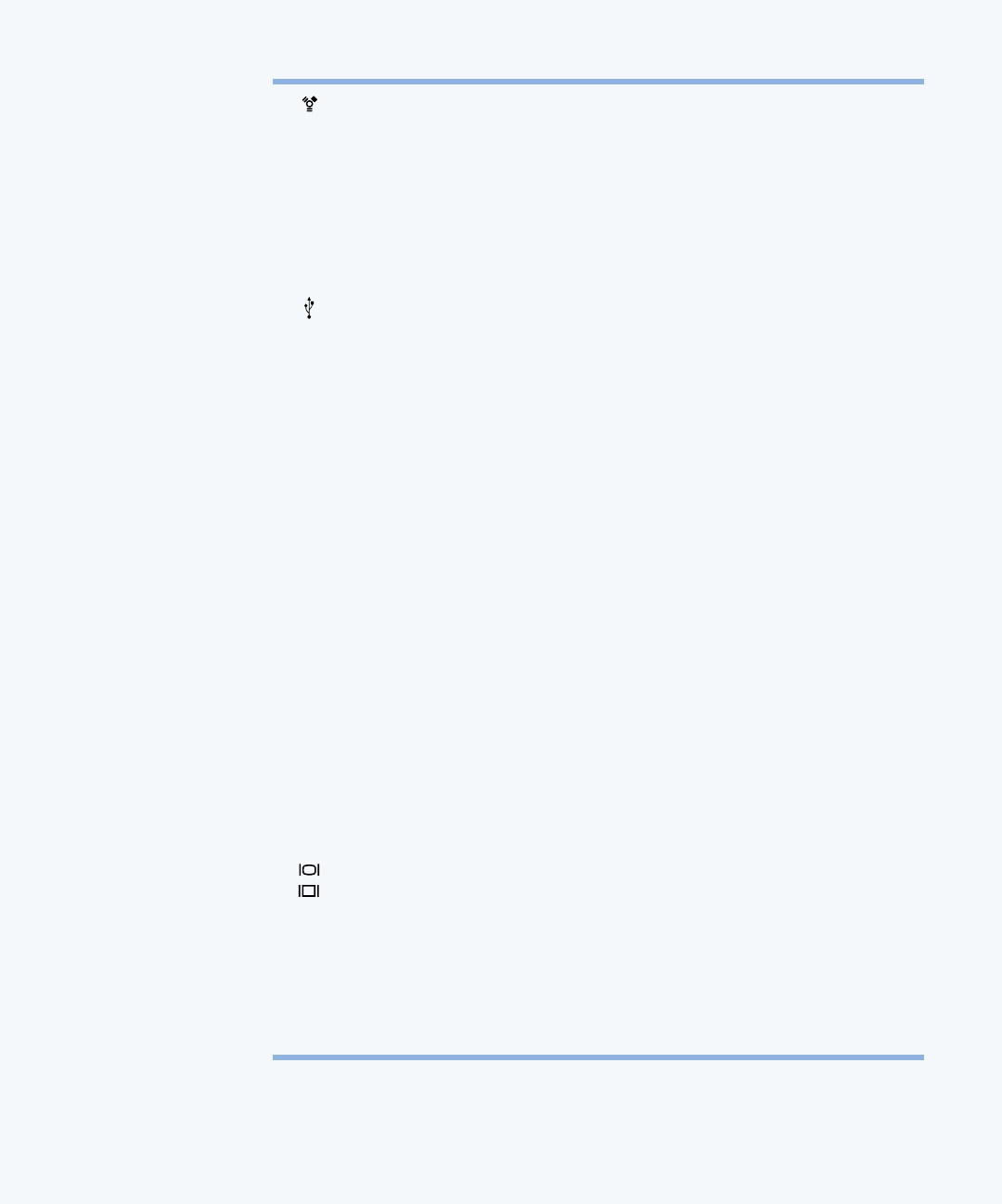
Getting to Know Your Computer 17
FireWire ports
Connect your Macintosh to FireWire devices, including digital video cameras, scanners,
hard disk drives, and more. You can connect up to 63 devices and FireWire provides a high-
speed method of data transfer between them all.
G
10/100/1000 twisted-pair Ethernet port
Connect your Macintosh to a high-speed Ethernet network so that you can access network
resources such as printers and servers, and share information with other computers over
the network.
USB ports
Connect your Macintosh to USB devices, such as keyboards, mouse devices, printers,
scanners, speakers, USB hubs, and more. Your monitor may also have USB ports for
connecting USB devices.
≈
Sound input port
Connect your Macintosh to an Apple PlainTalk microphone or other audio input
equipment so that you can record sounds and music.
-
Sound output port
Connect your Macintosh to headphones, externally powered (amplified) speakers, or other
audio output equipment.
F
Lockable cover latch and security lock port
You can attach a security lock to your Macintosh and to its back panel to secure the
internal components. When the lockable cover latch is pulled out, you can insert a security
cable or lock through the opening to prevent the computer cover from opening. See your
computer products retailer for security lock devices that work with your computer.
W
Internal modem port
Connect a phone cord to the internal modem.
Monitor power socket
Provides a convenient place to plug in a monitor power cord instead of plugging the
monitor into a wall outlet.
≤
Power socket
Connects to the computer’s power cord.
Monitor ports
Connect your Macintosh to monitors that use the Apple Display Connector (ADC) or to
standard monitors that have a video graphics array (VGA) connector.
Access covers for expansion slots (3)
Your Macintosh supports up to three peripheral component interconnect (PCI) cards. The
covered slots, labeled 2, 3, and 4, provide additional expansion capability. In some
configurations, an Ultra160 low voltage differential (LVD) SCSI card is installed in one of
these slots.


















