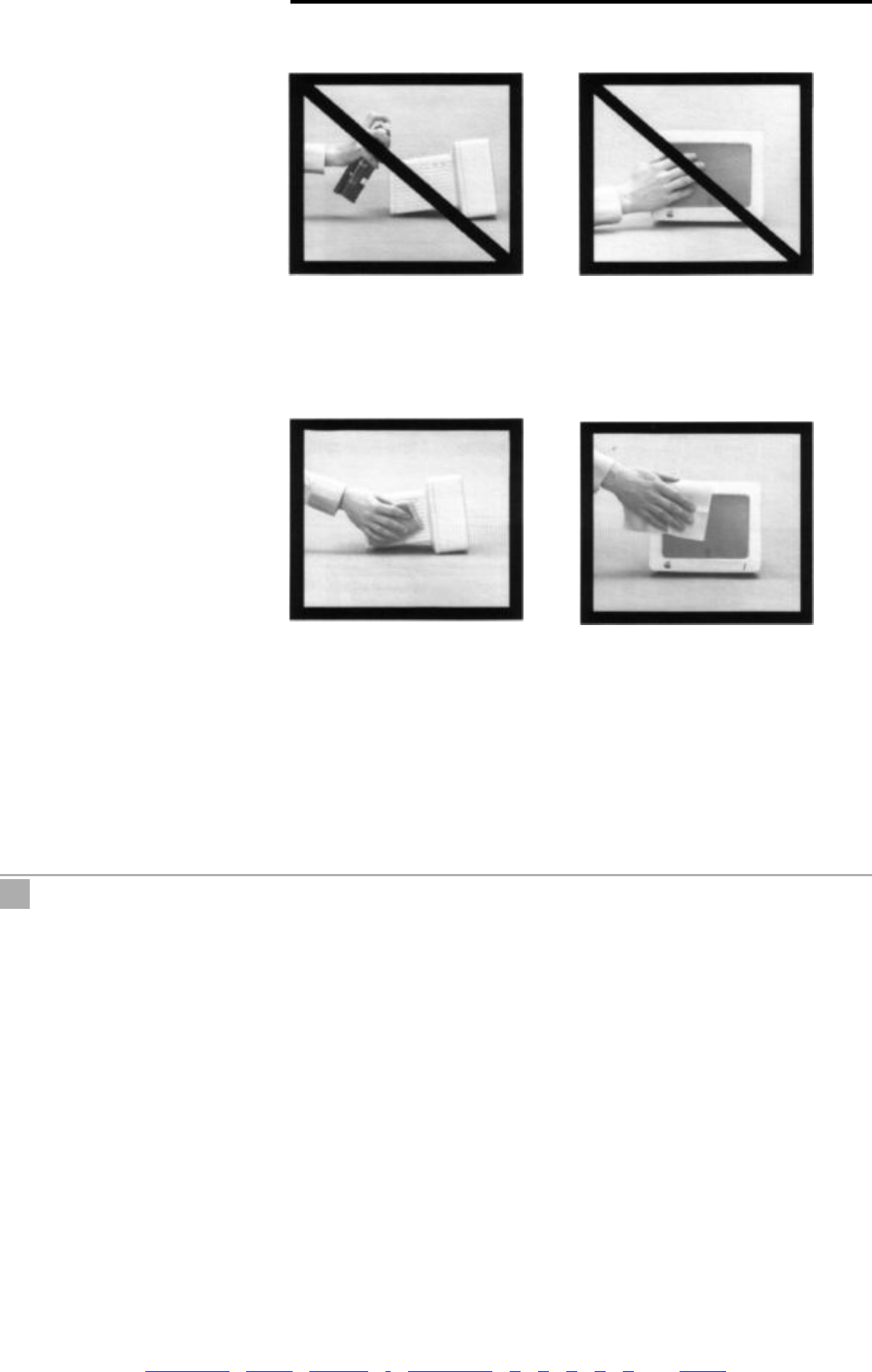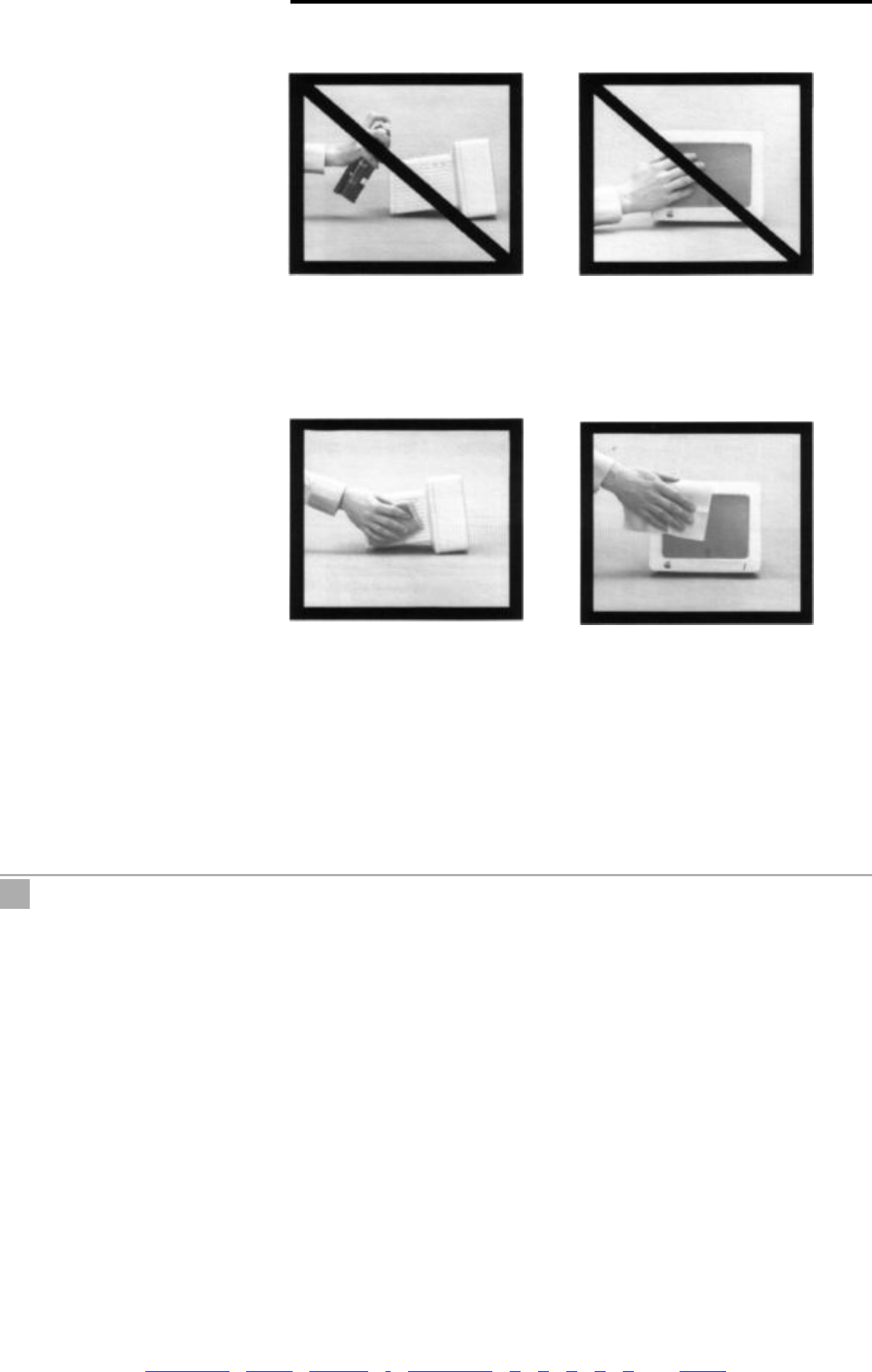
Cleaning
Don't use aerosol sprays
or cleaning solvents
which can damage the
cabinet finish.
Don't smudge the screen
with your fingers. The oil
from your fingertips will
make dust adhere to the
screen.
Do clean the cabinet with
a damp, lint-free cloth,
being careful to avoid
getting water inside the
monitor via the vent
holes.
Do wipe monitor screen
occasionally with a dry,
lint-free cloth.
Avoiding Eye Fatigue
The monitor's screen has an etched, nonglare surface, which
greatly reduces eye fatigue and makes reading easy, even when
light reflects from its surface.
Whenever you look for any length of time into a light source
such as a TV or computer monitor, you may feel bleary-eyed.
Though we have designed the screen to be comfortable for all
users, you may still experience eye fatigue. If you find your eyes
tiring, just look away from the screen and focus on objects at
varying distances. By exercising your eye muscles in this way,
you can avoid or relieve eye strain.
6 Monitor IIc User's Manual
<< home | front | inside | i | contents | 1 | 2 | 3 | 4 | 5 | 6 | back