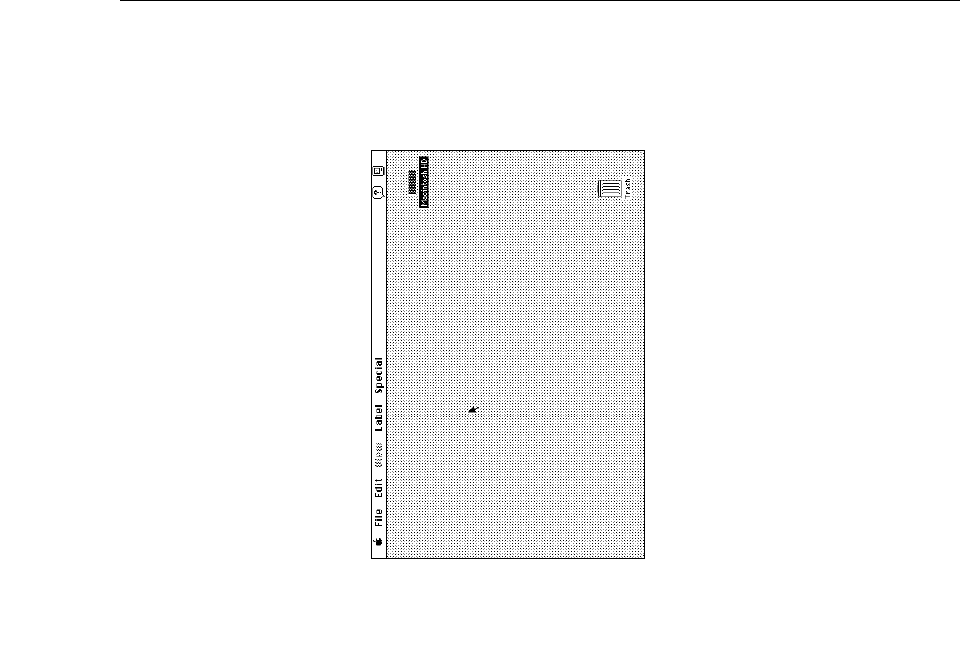
What you see after you turn on your computer depends on
whether system software has already been installed on your hard
disk.
If your screen looks like the one below, with a small, labeled
picture (icon) at the top right, then system software has already
been installed and your computer is ready to use. Look at “Safety
Instructions,” later in this book, for important safety instructions.
v Note: The desktop is gray right now because that’s the way
your computer was shipped from the factory. If you want to
change the color of the desktop pattern, see Chapter 11 of the
Macintosh User’s Guide. v
If you see a blinking question mark, you need to install system
software. See Chapter 8 of the Macintosh User’s Guide for
instructions on how to install system software from floppy disks.
Check the label of the Install Me First disk to make sure it is for
your Macintosh model.
5


















