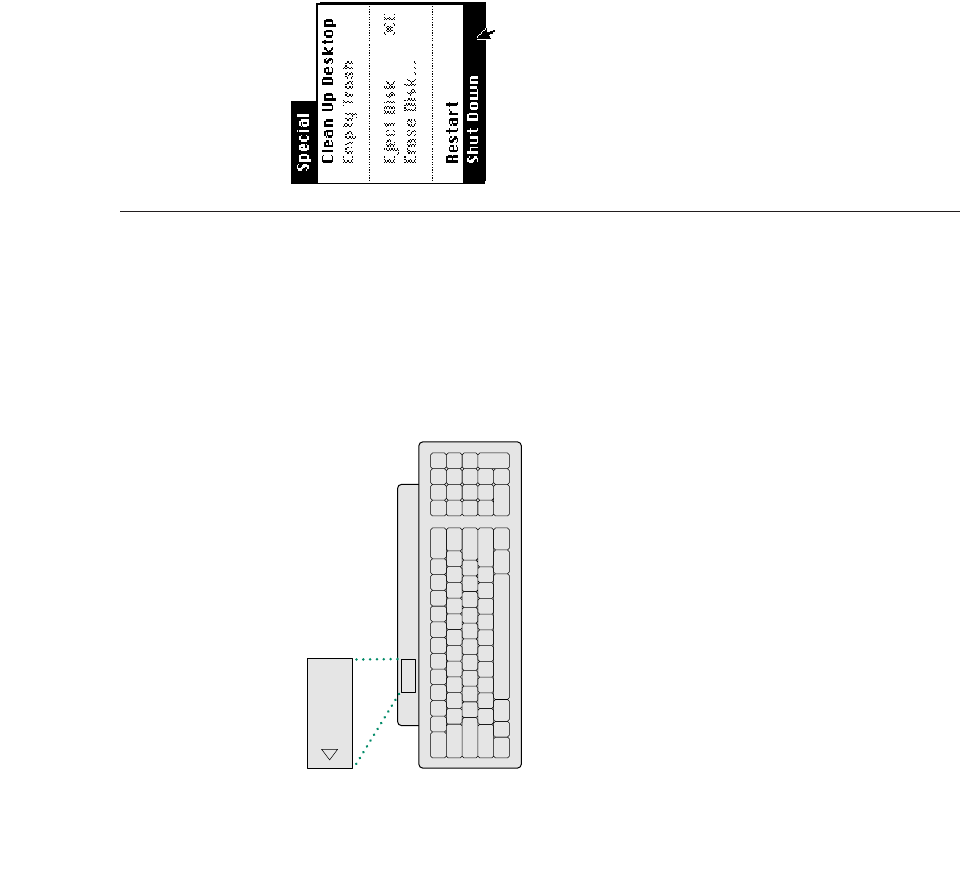
Shutting down the computer with the keyboard
To shut down the computer with the keyboard:
1. Press the Power key (marked with the P icon) on the
keyboard.
You see a message asking whether you want to shut down or
continue working.
2. Click Shut Down.
You will be prompted to save your work, if you haven’t already
done so.
Shutting down the computer with a menu
command
n Use the mouse to choose the Shut Down command from the
Special menu.
You will be prompted to save your work, if you haven’t already
done so.
Turning on the computer
To turn on the computer after you have shut it down with either
the menu command or the keyboard:
n Press the Power key (marked with the P icon) on the
keyboard. (Make sure that the main power switch on the back
of the computer is in the “on” position. The top part of the
switch, marked with an “i”, should be pressed in.)
You’ll find the Power key at the top of the keyboard.
(Remember that the Power key works only if the main power
switch on the back of the computer is turned on.)
Power key
17


















