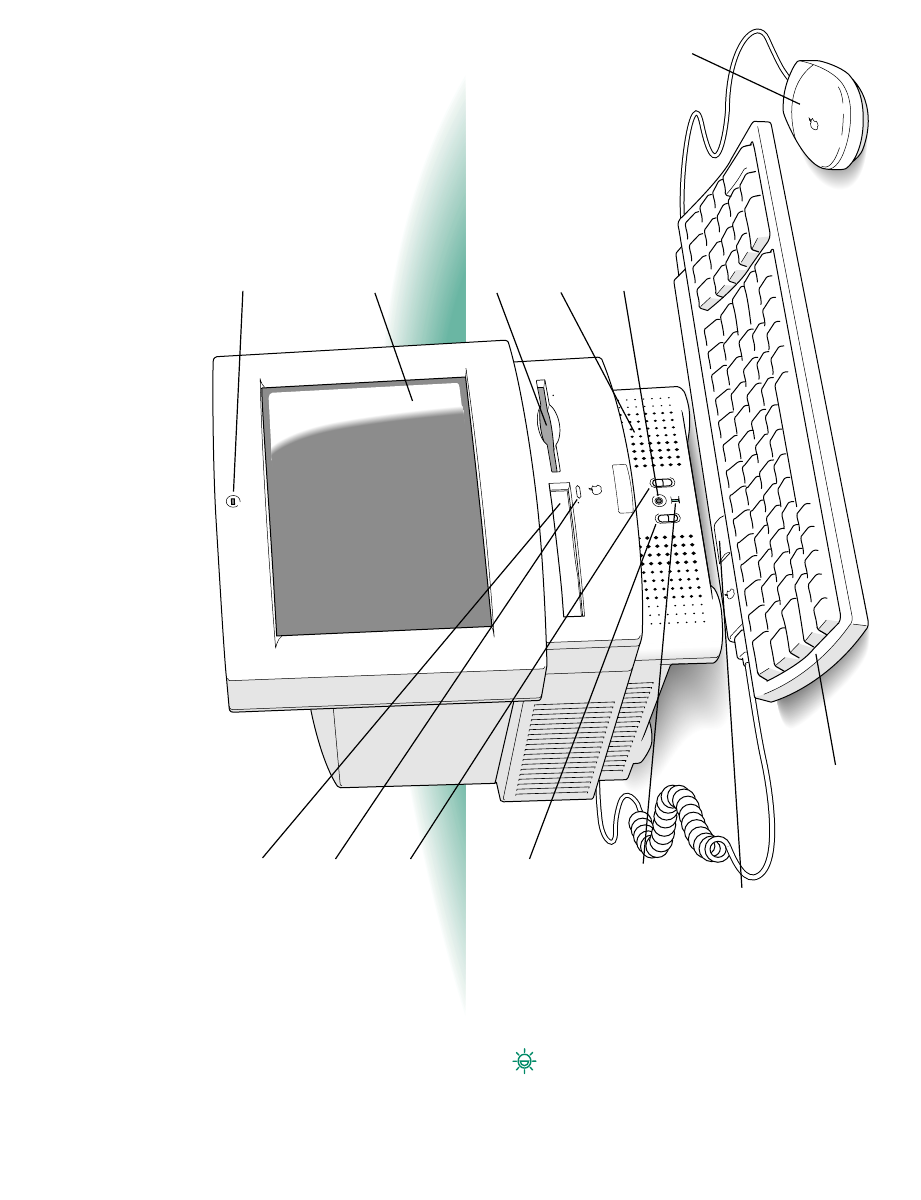
18
Your Computer at a Glance
Mouse
Built-in microphone
(See your Macintosh User’s
Guide for information on
recording sound.)
Color Trinitron display
(Supports up to
thousands of colors.)
Headphone jack
P
Power key
(Use this key to
turn your computer
on and off.)
Floppy disk drive
Sound control buttons
(Use these buttons to
change the volume of
the computer’s sound.)
_
Screen control buttons
(Use these buttons
to lighten or darken
your screen.)
Keyboard
(See your Macintosh User’s Guide
for information on adjusting
the keyboard height.)
CD-ROM drive
(optional)
Stereo speakers
Power-on light
(A green light indicates
that the computer is on.)
CD-ROM drive
Open/Close button


















