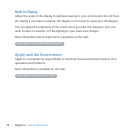84 Looking for Something?
MiniDisplayPort 25
modem 11
mouse 25,75
Multi-Touchgestures21,26
mutekey 23
N
network
addresstranslation(NAT) 60
connections 60
diagnostics 58
setupassistant 58
number,serial 66
O
onlineresources64
opticaldigitalaudioports 25
opticaldrive
about 21
supporteddiscsizes 72
P
pagingthroughdocuments
usingtrackpad 29
password,resetting 56
PhotoBoothapplication 21
pinchingtozoom 28
Play/Pausekey 23
portsonMacBookPro25
poweradapter 25
pluggingin 69
port 25
using 10
powerbutton 12,21
powercord10
PPPoEconnections 59
preferences.SeeSystem
Preferences
problems.Seetroubleshooting
puttingyourMacBookProto
sleep 16
Q
questionmark,ashing 54
R
RAM.Seememory
reinstallingsoftware 62
resettingyourpassword 56
Rewindkey 23
rightclick 27
rotatingobjectsusing
trackpad 28
S
safety
generalsafety
instructions 68
poweradapter 69
screen
cleaning 73
goesblack 56
scrollingwithtwongers 26
SDRAMspecications 45
secondaryclick 27
secondary-clickzone 27
securityslot 21
SerialATA(SATA)harddrive 37
serialnumber,nding 66
serviceandsupport 64
SetupAssistant 58
shuttingdown 17
sleep
indicatorlight 21
mode 16
slot-loadingopticaldrive 21
software
reinstalling 62
updating 61
SoftwareUpdate 61
speakers 21
specications 33
StartupDiskpreferences 54
stopping
anapplication 53
yourcomputer 17
storingyourcomputer73
SuperDrive
about 21
supporteddiscsizes 72
support 64
swipingtomovequickly
throughdocuments 29