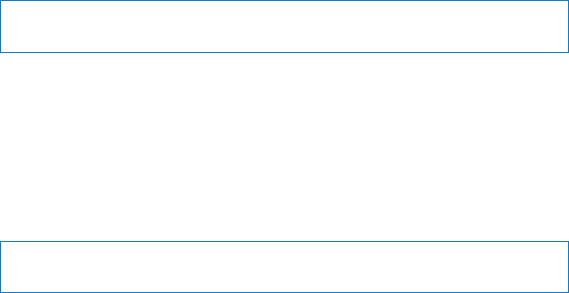
65Chapter 5 Last, but Not Least
Laser Information for Optical Disc Drives
WARNING: Makingadjustmentsorperformingproceduresotherthanthose
speciedinyourequipment’smanualmayresultinhazardousradiationexposure.
TheopticaldiscdriveinyouriMaccontainsalaserthatissafeinnormalusebutthat
maybeharmfultoyoureyesifdisassembled.Foryoursafety,havethisequipment
servicedonlybyanAppleAuthorizedServiceProvider.
Important: Electricalequipmentmaybehazardousifmisused.Operationofthis
product,orsimilarproducts,mustalwaysbesupervisedbyanadult.Donotallow
childrenaccesstotheinteriorofanyelectricalproductanddonotpermitthemto
handleanycables.
WARNING: Neverpushobjectsofanykindintothisproductthroughtheventilation
openingsinthecase.Doingsomaybedangerousanddamageyourcomputer.
Do Not Make Repairs Yourself
YouriMachasnouser-serviceableparts,exceptthekeyboard,mouse,andmemory
(see“InstallingMemory”onpage37).DonotattempttoopenyouriMac.IfyouriMac
needsservice,contactanAppleAuthorizedServiceProviderorAppleforservice.See
“LearningMore,Service,andSupport”onpage57.
IfyouopenyouriMacorinstallitemsotherthanmemory,youriskdamagingyour
equipment.Suchdamageisn’tcoveredbythelimitedwarrantyonyouriMac.


















