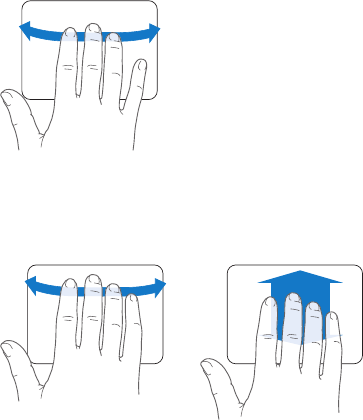
29Chapter 2 Life with Your MacBook Pro
 Three-nger swipingletsyourapidlypagethroughdocuments,movetotheprevious
ornextphoto,andmore.
 Four-nger swipingworksintheFinderandallapplications.Swipingfourngers
totheleftorrightactivatesApplicationSwitchersoyoucancyclethroughopen
applications.SwipingfourngersupordowncausesExposétoshowthedesktopor
displayallopenwindows.
Toenableordisableanyofthegestures,chooseApple()>SystemPreferences,and
thenclickTrackpad.Clickthecheckboxestoturnthegesturesonoro.


















