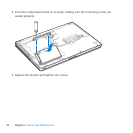50 Chapter 4 Problem, Meet Solution
OccasionallyyoumayhaveproblemswhileworkingwithyourMacBookPro.Read
onfortroubleshootingtipstotrywhenyouhaveaproblem.Youcanalsondmore
troubleshootinginformationinMacHelpandontheMacBookProSupportwebsiteat
www.apple.com/support/macbookpro.
IfyouexperienceaproblemwithyourMacBookPro,thereisusuallyasimpleandquick
solution.Thinkabouttheconditionsthatleduptotheproblem.Makinganoteof
thingsyoudidbeforetheproblemoccurredwillhelpyounarrowdownpossiblecauses
andndtheanswersyouneed.Thingstonoteinclude:
 Theapplicationsyouwereusingwhentheproblemoccurred.Problemsthatoccur
onlywithaspecicapplicationmightindicatethattheapplicationisnotcompatible
withtheversionoftheMacOSinstalledonyourcomputer.
 Anynewsoftwarethatyouinstalled,especiallysoftwarethataddeditemstothe
Systemfolder.
 Anyhardwarethatyouinstalled,suchasadditionalmemoryoraperipheral.